Loading ...
Loading ...
Loading ...
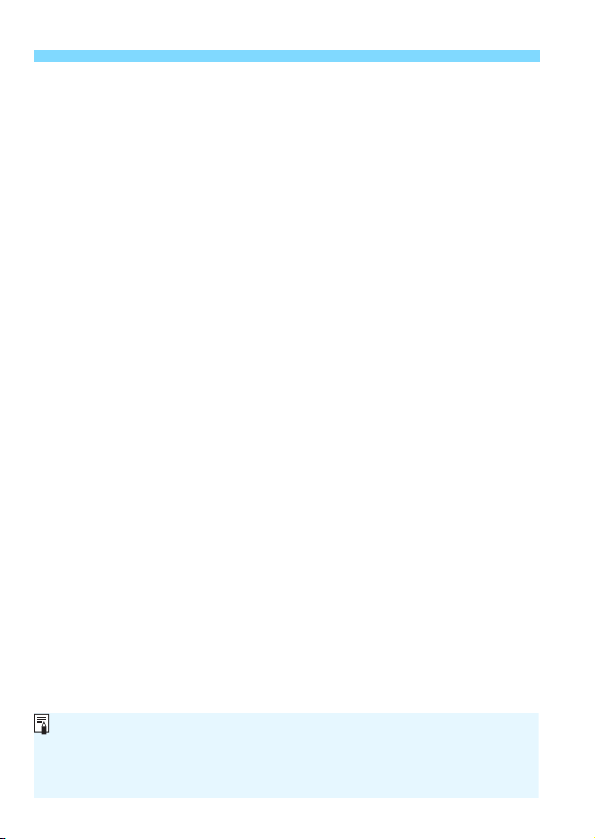
Shooting Function Settings
238
3
Exit the setting.
Press <0> or the <Q> button to
finalize the setting and return to Live
View shooting.
You can also select [2] to return to
Live View shooting.
In Creative Zone modes, you can set the ISO speed by pressing the
<g> button.
When you set w (Partial metering) or r (Spot metering), a metering
circle will be displayed at the center of the screen.
Loading ...
Loading ...
Loading ...