Loading ...
Loading ...
Loading ...
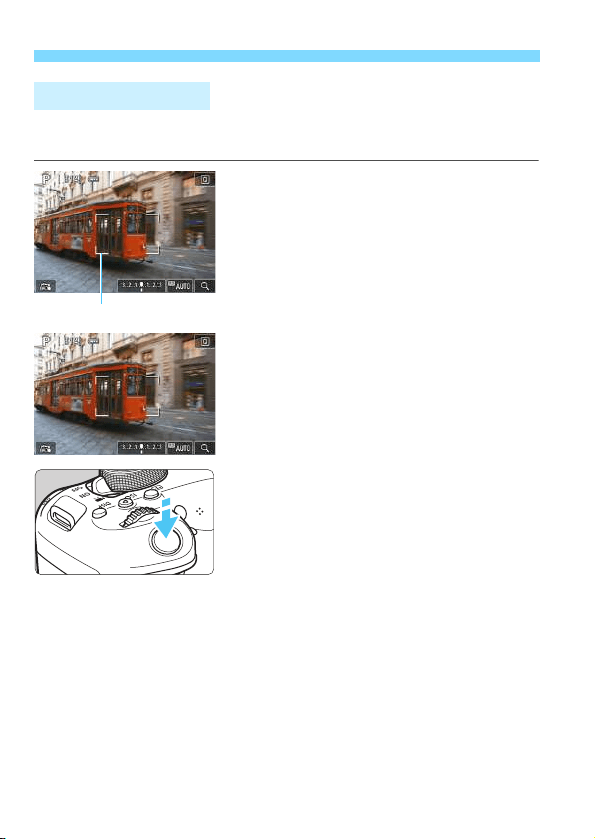
3 Focusing with AF
250
The selected Zone AF frame is used to focus. The AF area is larger
than with [Live 1-point AF].
1
Display the Live View image.
Press the <A> button.
The Live View image will appear on
the LCD monitor.
The Zone AF frame will be displayed.
2
Select the AF point.
Use the <V> cross keys to select a
zone. To return to the center zone,
press <0> or the <L> button.
You can also touch the LCD monitor
screen to move the Zone AF frame.
3
Focus on the subject.
Aim the Zone AF frame over the
subject and press the shutter button
halfway.
When focus is achieved, the AF point
will turn green and the beeper will
sound.
If focus is not achieved, the Zone AF
frame will turn orange.
Smooth Zone: o
Zone AF frame
Loading ...
Loading ...
Loading ...