Loading ...
Loading ...
Loading ...
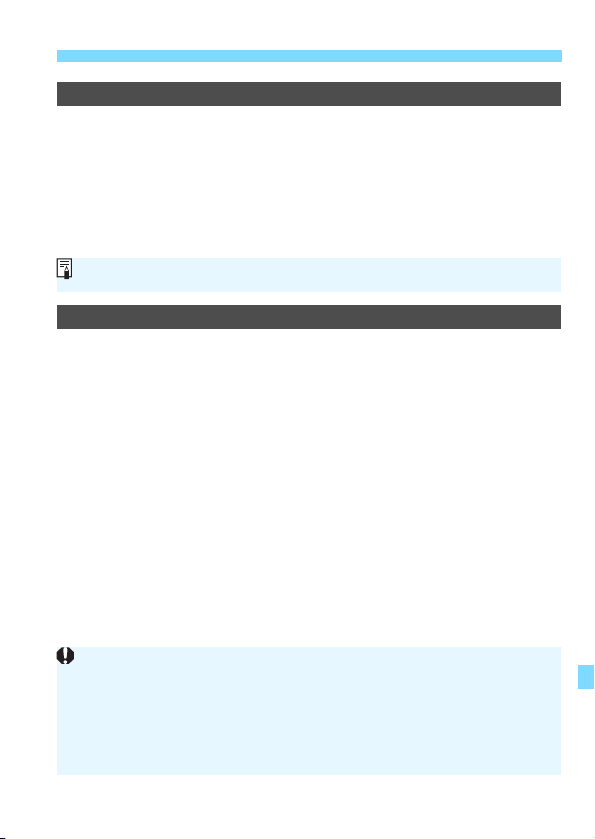
393
3 Custom Function Setting ItemsN
C.Fn-6 AF area selection method
You can set the method for changing the AF area selection mode.
0: S 9 AF area selection button
After you press the <S> or <B> button, each time you press the
<B> button, the AF area selection mode changes.
1: S 9 Main Dial
After you press the <S> or <B> button, turning the <6> dial
changes the AF area selection mode.
C.Fn-7 Auto AF point selection: Color Tracking
Use this function to autofocus by recognizing colors equivalent to skin
tones. This function works when the AF area selection mode is set to
Zone AF (manual selection of zone), Large Zone AF (manual selection
of zone), or Automatic selection AF.
0: Enable
The camera selects AF points automatically based on AF
information and information on colors equivalent to skin tones.
In One-Shot AF mode, focusing on a still human subject in the AF
area is made easier.
In AI Servo AF mode, focusing on a human subject in the AF area
is made easier. If no skin tones can be detected, the nearest
subject will be focused on. Once focus is achieved, AF points are
automatically selected so that the camera continues to focus on
the color of the area it focused on first.
1: Disable
AF points are automatically selected based only on AF information.
With setting 1, press the <Y> <Z> keys to move the AF point horizontally.
With setting [0:Enable], focusing will take slightly longer than with setting
[1:Disable].
Even with setting [0:Enable], the expected result may not be obtained
depending on the shooting conditions and subject.
Under light so low that the flash emits the AF-assist beam automatically,
AF points are selected automatically based only on AF information. (The
AF will not use information on colors equivalent to skin tones.)
Loading ...
Loading ...
Loading ...