Loading ...
Loading ...
Loading ...
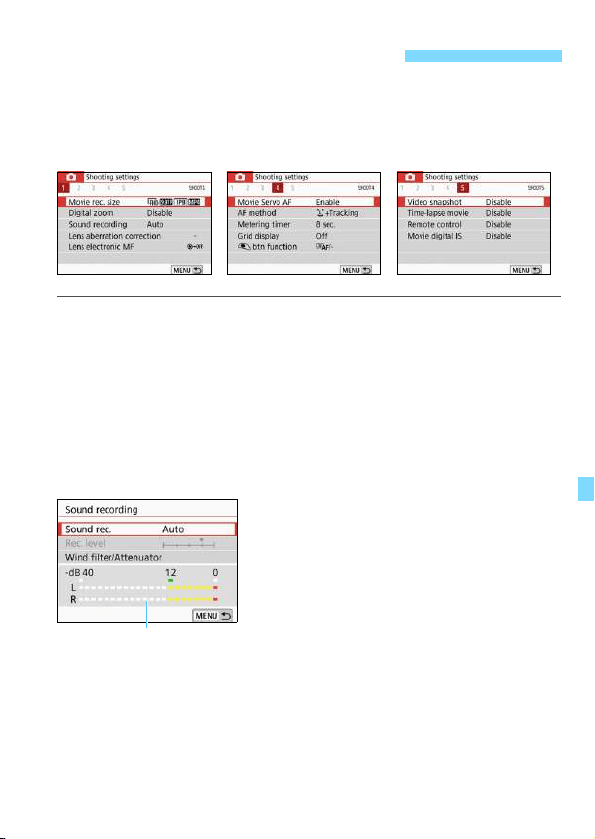
301
When the power switch is set to <k>, the [z1], [z4], and [z5] tabs
will be displayed as the menu options exclusive to movie shooting (the
[z1], [z2], and [z3] tabs in Basic Zone modes).
z1
Movie recording size
You can set the movie recording size (image size, frame rate, and
compression method). For details, see page 275.
Digital zoom
You can use digital zoom for telephoto shooting. For details, see
page 278.
Sound recordingN
Normally, the built-in microphones will
record the sound in stereo. If the
Directional Stereo Microphone DM-E1
(sold separately) is connected to the
camera’s external microphone IN
terminal (p.28), the external microphone
will be given priority.
3 Menu Function Settings
z1 z4 z5
Level meter
Loading ...
Loading ...
Loading ...