Loading ...
Loading ...
Loading ...
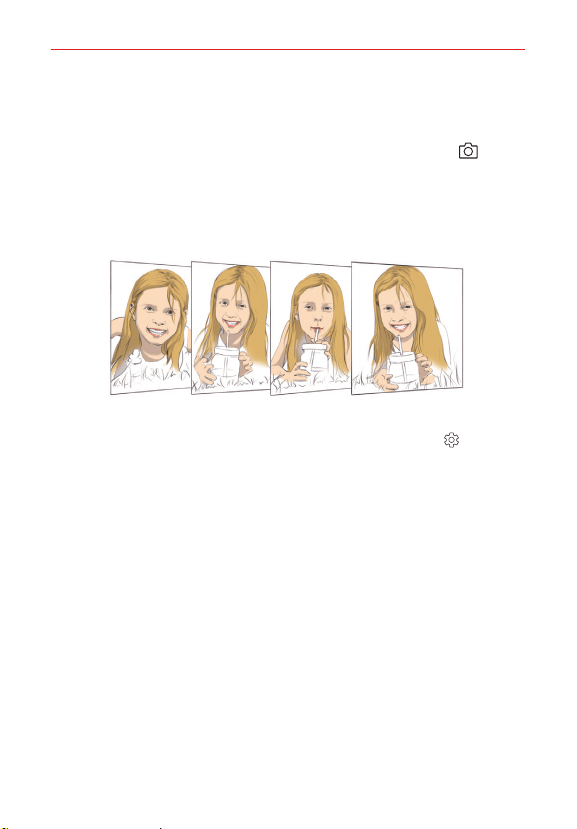
Entertainment
75
Interval shot
You can take continuous selfies.
While using the front camera, touch and hold the Capture button
.
You can also show your palm to the camera, then clench your fist twice
quickly.
After a short timer delay, four photos are taken at about two-second
intervals.
Save as flipped
Before taking a photo with the front camera, tap Settings icon > Save
as flipped to flip the captured image horizontally.
Loading ...
Loading ...
Loading ...