Loading ...
Loading ...
Loading ...
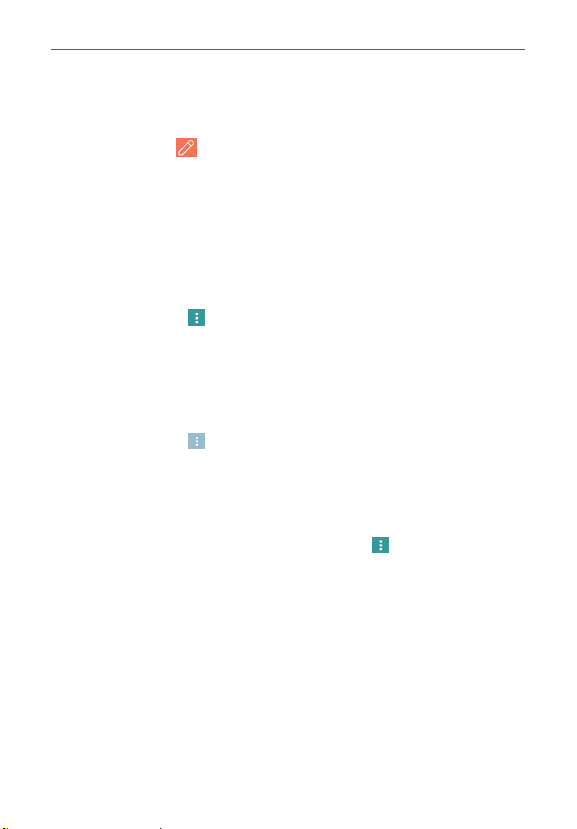
Communication
61
Editing a Contacts entry
1. Open the Contacts app, then tap the contact entry you want to edit.
2. Tap the Edit icon .
3. Edit the entry as needed, then tap SAVE.
Merging and separating contacts
When you have two or more entries for the same contact, you can merge
them into a single entry. You can also separate contacts that were merged.
1. Open the Contacts app, then tap the contact entry you want to join with
another entry.
2. Tap the Menu icon , then tap Merge.
3. Select the entry you want to merge.
Once entries have been merged, Separate is included in the options menu
to allow you to separate the joined entries.
1. Open the Contacts app, then tap the contact entry you want to separate.
2. Tap the Menu icon , then tap Separate.
3. Tap SEPARATE to confirm.
Setting Speed Dials
Designating multiple speed dials
1. Open the Contacts app, then tap the Menu icon .
2. Tap Speed dial.
3. Tap the speed dial number to assign, then tap the Contact entry for it.
4. Repeat selecting a speed dial number and the desired Contact entry as
necessary.
Loading ...
Loading ...
Loading ...