Loading ...
Loading ...
Loading ...
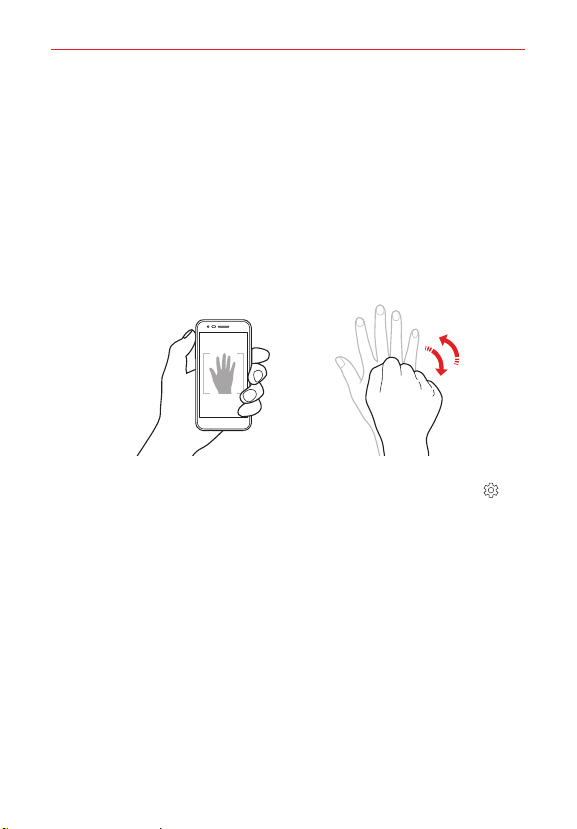
Entertainment
73
Selfie shot
You can use the front camera to view your face on the screen and take
selfies. The camera settings allow you to set how selfies are taken.
Gesture shot
You can take selfies using gestures.
Show your palm to the front camera and then clench your fist.
You can also clench your fist and then open it towards the front camera.
In three seconds, a photo is taken.
NOTES
• To use this feature, switch to the front camera, then tap the Settings icon >
Selfie shot > Gesture shot.
• Make sure that your palm and fist are completely within the recognition area so
that the camera can detect them.
• This feature may not available while using some of the camera features.
Loading ...
Loading ...
Loading ...