Loading ...
Loading ...
Loading ...
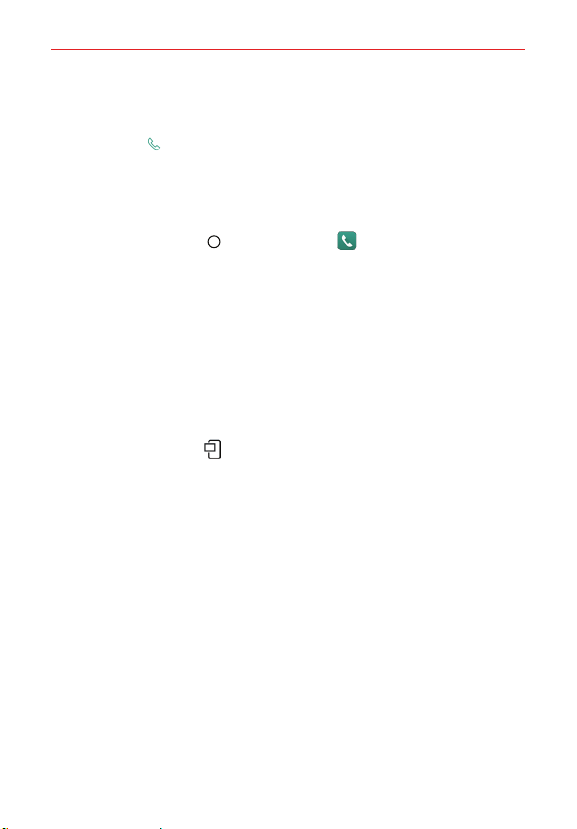
Calls
48
Calling numbers in your phone’s memory
You can place calls using information stored in your phone. Anywhere you
see a Call icon
next to a number, tap it to automatically dial it.
Speed dialing
If you set up Speed dials in the Contacts app, you can dial a number by
simply touching and holding the Speed dial number on the dialpad.
Tap the Home button > the Phone icon > Dial tab, then touch and
hold the Speed dial number (tap the first number, then touch and hold
the second number for 2-digit speed dials).
Direct dialing
A Direct dial widget is like a speed dial button on your Home screen. Tap it
to automatically call the number you set (for example, your home phone
number).
To place a Direct dial widget on your Home screen
1. Touch and hold an empty area on your Home screen.
2. Tap the Widgets icon .
3. Tap Contacts and then touch and hold Direct dial and drag it to the
desired location on the Home screen.
4. Tap the contact in your Contacts list.
Loading ...
Loading ...
Loading ...