Loading ...
Loading ...
Loading ...
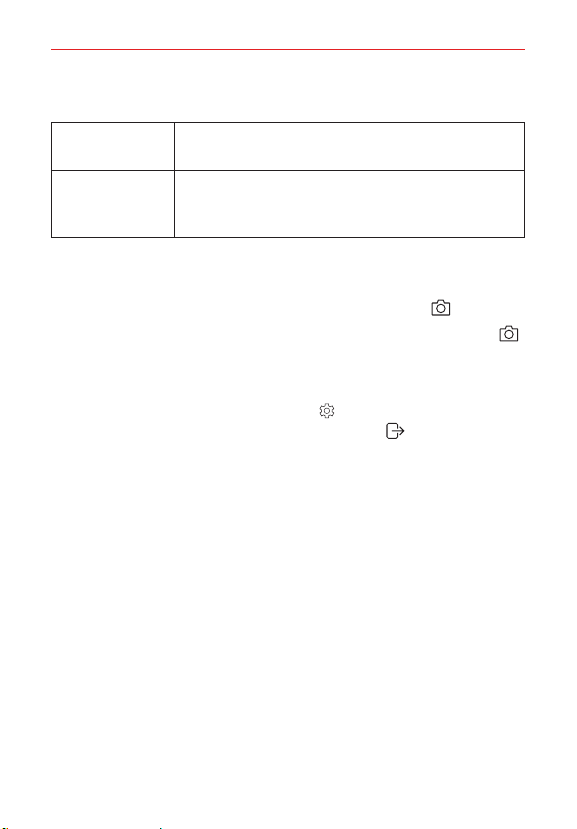
Entertainment
72
Additional options on the front camera
Selfie shot
Sets how you want to take your selfies (Gesture or
Auto). Available from the front-facing lens only.
Save as flipped
Enables the selfie to be saved as a mirror image of
the screen view. Available from the front-facing lens
only.
Burst shot
You can take continuous shots to create the illusion of moving pictures.
In the camera viewfinder, touch and hold the Capture button
.
Continuous shots are taken at a fast speed while the Capture button
is held down.
Simple view
In the camera viewfinder, tap the Settings > Simple view to hide the
menus on the camera screen. Tap the Redisplay icon
to display them
again.
Loading ...
Loading ...
Loading ...