Loading ...
Loading ...
Loading ...
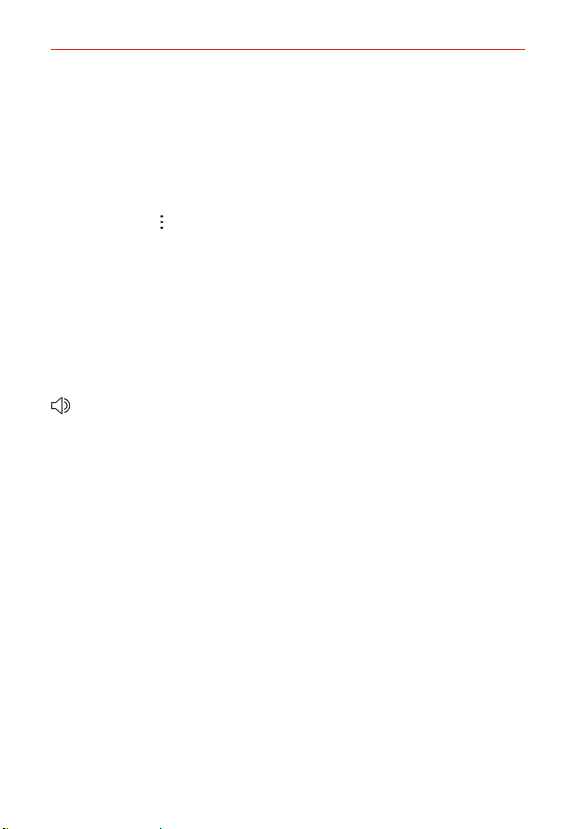
Settings
104
Printing Allows you to set up wireless printer(s).
PRINT SERVICES
Displays the list of your available print apps.
Cloud Print Allows you to use Goggle Drive to save your print files as
well as search, add printers, and manage your printing options.
Menu icon
Accesses the Printing options menu so you can add
additional printing apps.
Emergency alerts Allows you to view emergency alerts and customize
your emergency alerts settings.
DEVICE
The Device category allows you to configure and manage the general
device functions such as sound and display options.
Sound
GENERAL
Sound profile Allows you to set whether your device emits sound, just
vibrates, or is silent.
SOUND
Volume Allows you to set individual volume levels for ringtone,
notifications, touch feedback, and other media.
Ringtone Allows you to set the ringtone for calls. You can also add and
delete ringtones.
Ringtone ID Enable this option to allow you to set calls to play a specially
composed ringtone. Tap Ringtone ID to set which calls.
VIBRATION
Sound with vibration Enable this option to emit sound as well as vibration.
Vibration type Allows you to set the vibration pattern.
ADVANCED SETTINGS
Notification sound Allows you to set the sound heard for new
notifications. You can also add and delete notification sounds.
Loading ...
Loading ...
Loading ...