Loading ...
Loading ...
Loading ...
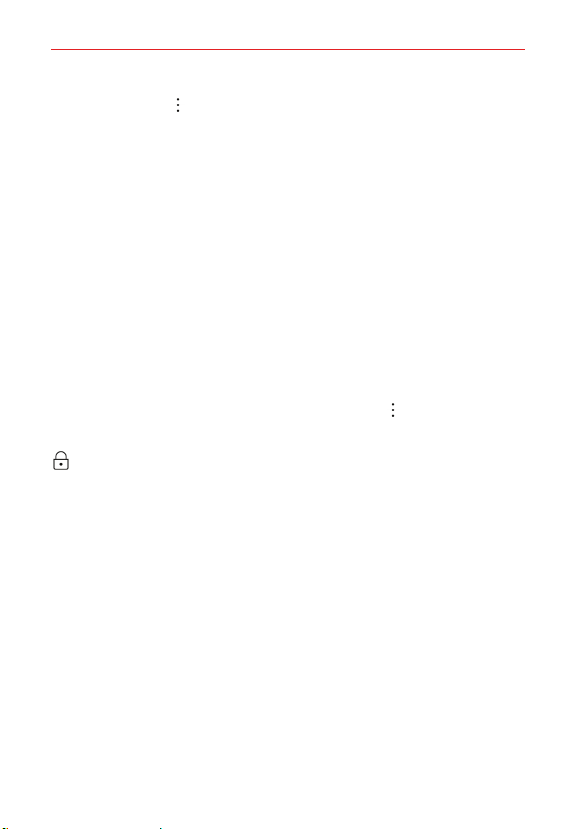
Settings
109
Tap the Menu icon > Scanning to enable Wi-Fi scanning and/or
Bluetooth scanning.
Mode Allows you to set how your location is established. This setting is
gray if the Location switch is off.
RECENT LOCATION REQUEST
Displays all of the apps that have requested access to your location. Tap one
to view details.
LOCATION SERVICES
Low power location estimation Enable this option to improve location
performance while conserving battery.
Google Location History Allows you to enable or disable Location History.
When enabled, Google periodically stores and uses your phone’s most
recent location data in connection with your Google Account.
From the Location History screen, tap the Menu icon
to view and/or
manage your location data.
Fingerprints & security
GENERAL
Fingerprints Allows you to set up fingerprint impressions that will unlock
your phone's screen, allow access to content, and/or allow you to pay using
your device.
NOTE If your phone doesn’t have a default payment app, go to Play Store and search for available
payment apps.
Content lock Allows you to set a lock type (password or pattern) for your
QuickMemo+ files.
ENCRYPTION
Encrypt SD card Allows you to encrypt or decrypt an external microSD
card data. Encrypted data is not accessible on other devices.
Secure start-up Enable this option to immediately lock the screen when
you turn on the device to help keep it secure. Unlock the screen by entering
the current unlock method, such as a Knock Code, pattern, password, or
Loading ...
Loading ...
Loading ...