Loading ...
Loading ...
Loading ...
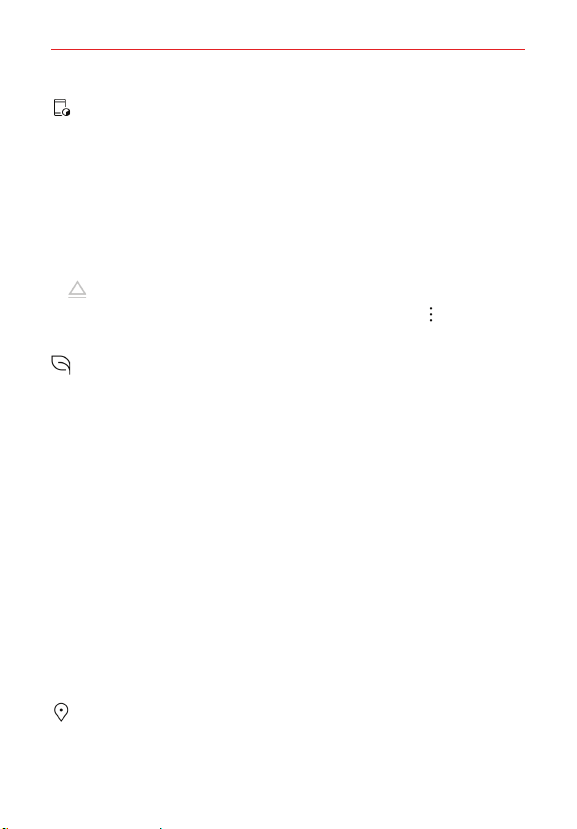
Settings
108
Storage
DEVICE STORAGE
Displays the total amount of space used and the available space in your
phone’s memory in text and as a bar graph (unused space is gray). Tap
Internal storage to see your apps and the amount of space they use.
PORTABLE STORAGE
SD card Displays the amount of space used and the total available space in
your memory card. Tap SD card to view the data stored on it.
Allows you to eject (unmount) your microSD card.
To format the memory card, tap SD card > the Menu icon > Storage
settings > Format.
Battery
BATTERY INFORMATION
The current percentage of remaining charge and charging is displayed.
Battery usage Displays battery usage information including a graph and
app usage details.
Battery percentage on Status Bar Enable this option to display the battery
level as a percentage on the Status Bar next to the battery icon.
BATTERY SAVER
Battery saver Enable this option to automatically turn Battery saver on
when your battery level drops to the level you set. Tap Battery saver to
adjust its settings.
PERSONAL
The Personal category allows you to configure, manage, and secure your
personal information.
Location
Tap the switch at the top of its screen to toggle it On or Off. On enables
sharing your location when you search for information and use location-
based apps, such as Maps.
Loading ...
Loading ...
Loading ...