Loading ...
Loading ...
Loading ...
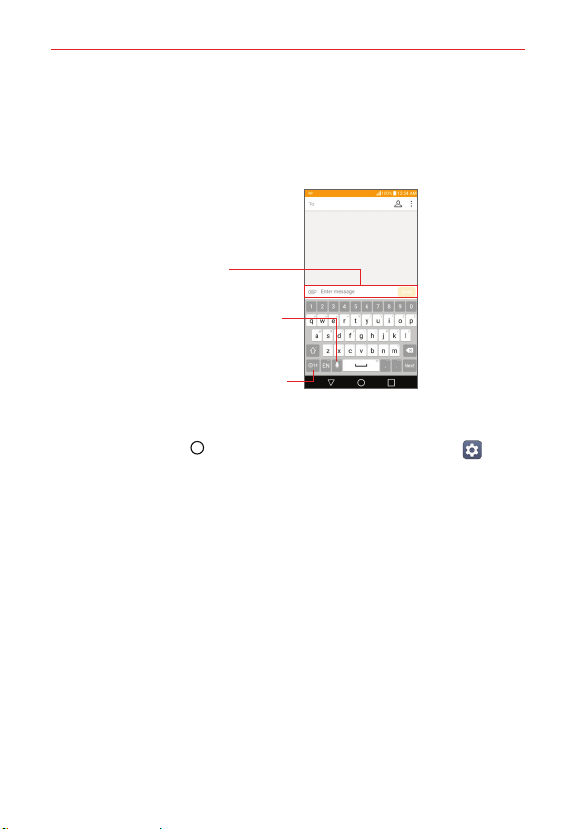
The Basics
30
Text Input Methods
The on-screen keyboard displays automatically on the screen when you
need to enter text. To manually display the on-screen keyboard, simply tap a
text field where you want to enter text.
Selection Box
Tap a displayed item to
insert it in the text field.
Tap to enter text by voice.
Touch and hold to access your
keyboard settings, or clip tray.
Toggles between 123/SYM
mode and ABC mode.
Modifying your LG keyboard characteristics
Tap the Home button > swipe left, if necessary > tap Settings >
Language & input > LG Keyboard > Keyboard height and layout.
The QWERTY layout setting allows you to select the default buttons on
either side of the Space button.
The Extended keyboard setting allows you to display the numeric
buttons on the top row of the keyboard.
The Keyboard height setting allows you to change the size ratio
between the keyboard (including the size of its buttons) and the screen.
The Keyboard type in landscape setting allows you to set the keyboard
to be expanded or compressed when the phone is in landscape mode.
The Split keyboard switch allows you to split the keyboard in half by
spreading two fingers horizontally on the landscape keyboard. This
makes it easier to type using your thumbs.
The One-handed operation setting allows you to swipe the keyboard left
or right to adjust the position of the LG keyboard (portrait mode only) to
use just one hand to type.
Loading ...
Loading ...
Loading ...