Loading ...
Loading ...
Loading ...
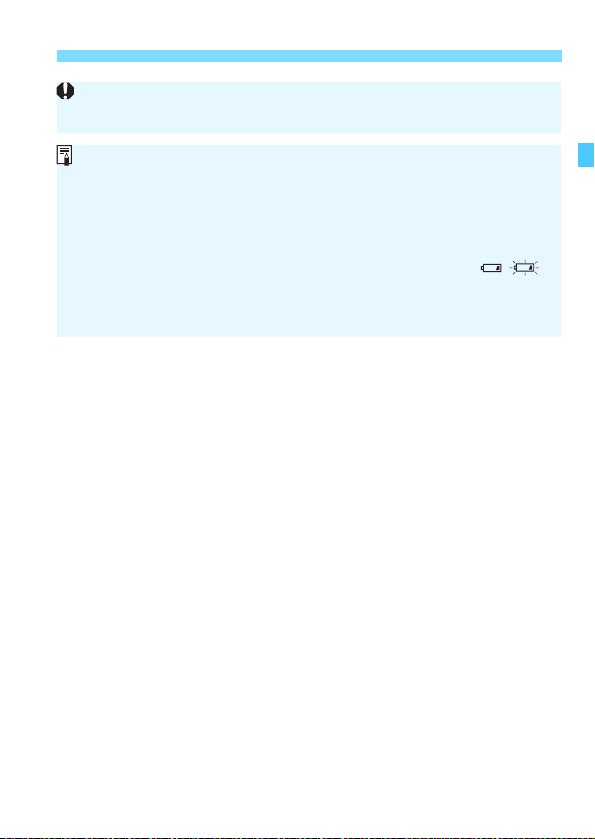
83
3 Setting the Viewfinder Information DisplayN
If no card is inserted in the camera, the image-recording quality (image type:
JPEG/RAW) will not be displayed.
Regardless of whether it is checkmarked, the respective information will
appear in the viewfinder in the following cases: when you change the
shooting mode, when you press the <f>, <R>, or <q> button,
when you operate the lens’s focus mode switch, and when a lens
equipped with the electronic manual focusing function is used and the
AF and MF switches as the lens focusing ring is turned (p.155).
Even if [Battery] is not checkmarked, the battery check icon ( / )
will be displayed in the viewfinder when the battery level is low.
If the [52: Viewfinder display] setting is changed from the default, there
will be an asterisk “*” on the right edge of [52: Viewfinder display].
Loading ...
Loading ...
Loading ...