Loading ...
Loading ...
Loading ...
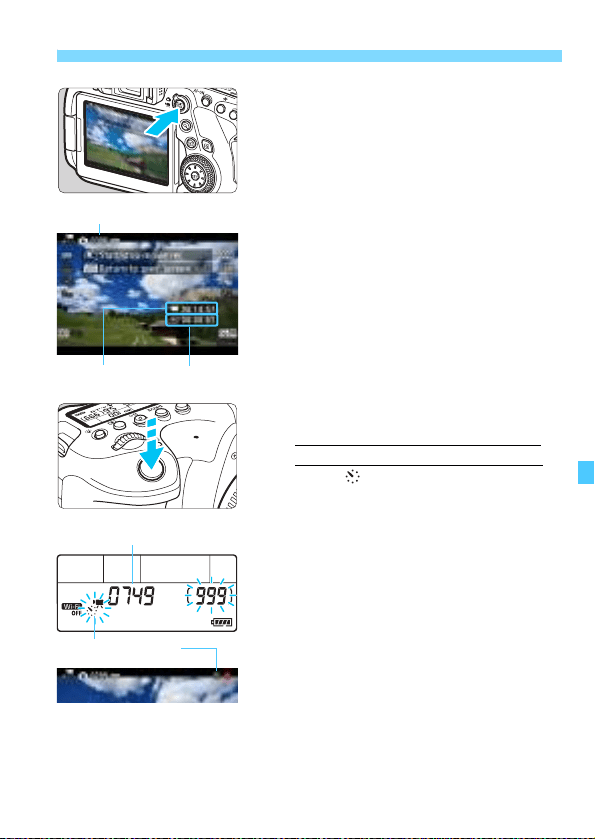
355
a Shooting Time-lapse Movies
15
Press the <0> button.
X The camera will be ready to start
shooting a time-lapse movie.
To return to step 13, press the <0>
button again.
16
Shoot the time-lapse movie.
Press the <B> button and check
again the “Time required” and
“Interval” displayed on the screen.
Press the shutter button halfway to
check the focus and exposure.
Press the shutter button
completely to start shooting the
time-lapse movie.
AF will not work during time-lapse
movie shooting.
During time-lapse movie shooting,
<a> will blink on the LCD panel.
Also, < > will appear on the left of
“o”.
Since the electronic shutter is used
for shooting, the reflex mirror and
shutter make no mechanical sound
during time-lapse movie shooting.
X When the set number of shots are
taken, the time-lapse movie shooting
ends.
X The time-lapse movie shooting is
canceled automatically.
Time-lapse movie
Shots remaining
Time required
Interval
Number of shots
Loading ...
Loading ...
Loading ...