Loading ...
Loading ...
Loading ...
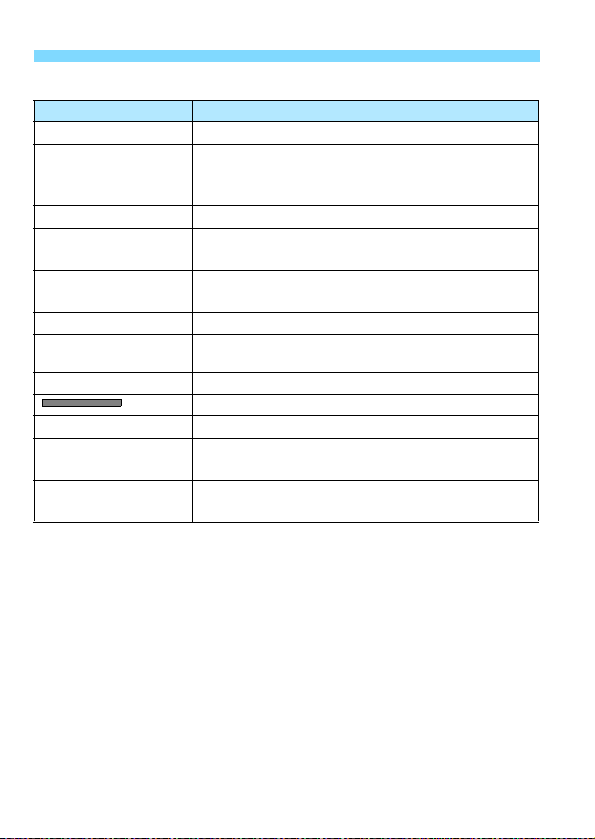
420
k Playing Back Movies
Movie Playback Panel
* For 4K time-lapse movie playback, the item name will be [Play (Frame skip)].
Operation Playback Description
7 Play* Pressing <0> toggles between playback and stop.
8 Slow motion
Adjusts the slow motion speed by turning the <5>
dial. The slow motion speed is indicated on the upper
right of the screen.
5 First frame Displays the movie’s first frame.
3 Previous frame
Displays the previous frame each time you press
<0>. Holding <0> down will rewind the movie.
6 Next frame
Plays the movie frame-by-frame each time you press
<0>. Holding <0> down will fast forward the movie.
4 Last frame Displays the movie’s last frame.
y Background music
Plays back a movie with the selected background
music (p.426).
X Edit Displays the editing screen (p.422).
Playback position
mm’ ss” Playback time (minutes:seconds)
9 Volume
Turn the <6> dial to adjust the volume of the built-in
speaker (p.419).
32
Returns to the single-image display when <M>
button is pressed.
Loading ...
Loading ...
Loading ...