Loading ...
Loading ...
Loading ...
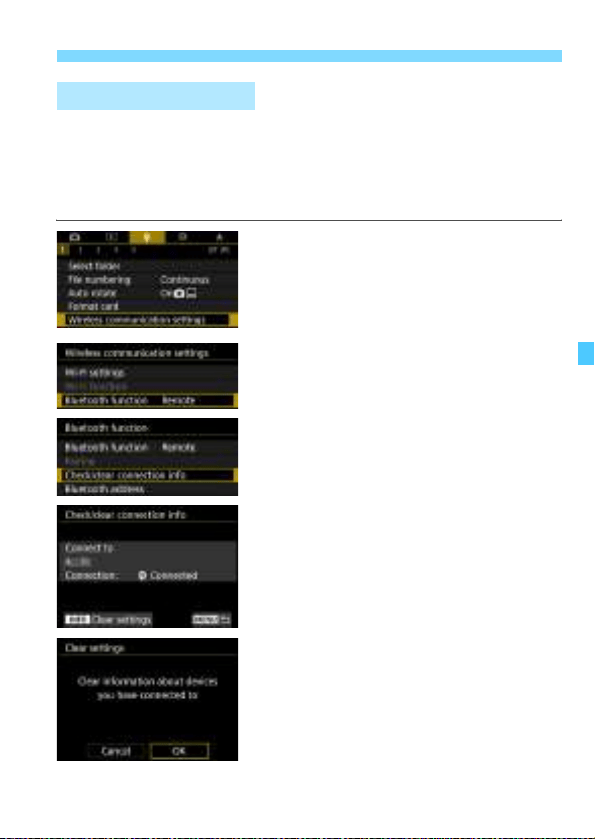
275
Remote Control Shooting
To pair the camera with another Wireless Remote Control BR-E1 (sold
separately), clear the paring (registration) with the current remote
controller. You can check the connection status of the camera and
remote controller on the [Check/clear connection info] screen in step
4.
1
Select [Wireless communication
settings].
Under the [51] tab, select [Wireless
communication settings], then
press <0>.
2
Select [Bluetooth function].
3
Select [Check/clear connection
info].
4
Check the display.
The BR-E1’s Bluetooth address is
indicated by [Connect to].
If the remote controller is not used,
[Connecting...] will be displayed for
[Connection].
5
Press the <B> button.
6
Clear the connection information.
Select [OK].
X Pairing with the remote controller
(registration of the remote controller)
will be cleared.
Canceling the Pairing
Loading ...
Loading ...
Loading ...