Loading ...
Loading ...
Loading ...
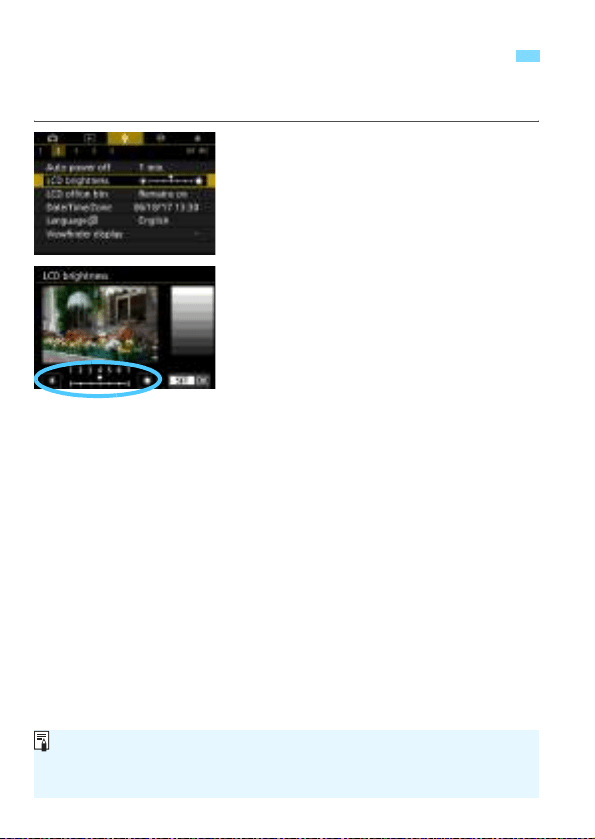
434
You can adjust the brightness of the LCD monitor to make it easier to
view.
1
Select [LCD brightness].
Under the [52] tab, select [LCD
brightness], then press <0>.
2
Adjust the brightness.
Referring to the gray chart, press the
<Y> <Z> keys to adjust the
brightness, then press <0>.
3
Adjusting the LCD Monitor Brightness
To check the image’s exposure, referring to the histogram is
recommended (p.398).
The last image played back will be displayed on the screen in step 2.
Loading ...
Loading ...
Loading ...