Loading ...
Loading ...
Loading ...
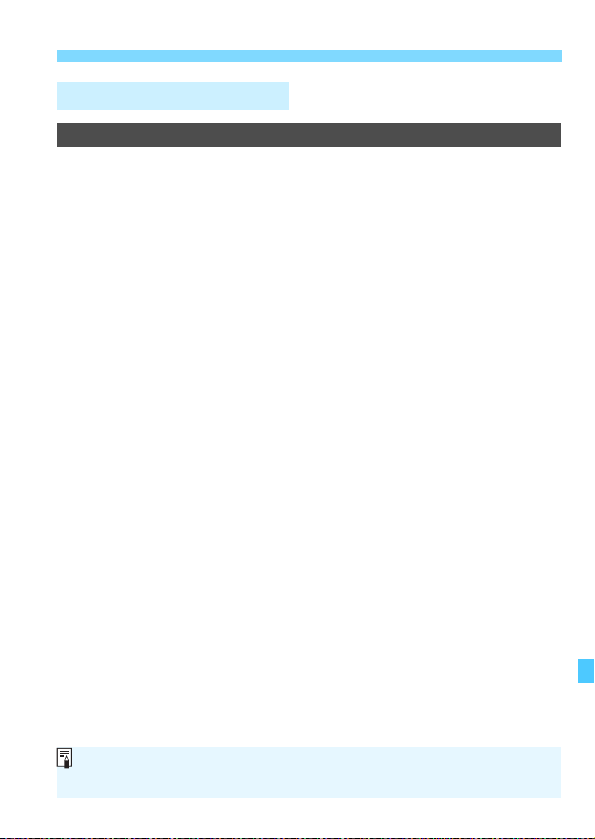
489
3 Custom Function SettingsN
C.Fn III: Operation/Others
C.Fn III-1 Warnings z in viewfinder
When any of the following functions are set, the <z> icon can be
displayed in the viewfinder and on the LCD panel (p.31).
Select the function for which you want the warning icon to appear, then
press <0> to add a checkmark [X]. Then select [OK] to register the
setting.
When monochrome V is set
If [z3: Picture Style] is set to [Monochrome] (p.178), the
warning icon will appear.
When WB is corrected
If white balance correction is set (p.191), the warning icon will
appear.
When M is set
If [z3: High ISO speed NR] is set to [Multi Shot Noise
Reduction] (p.195), the warning icon will appear.
When HDR is set
If [z3: HDR mode] is set (p.253), the warning icon will appear.
If you set any of the checkmarked [X] functions, <z> will also appear for
the respective setting displayed on the Quick Control screen (p.61).
Loading ...
Loading ...
Loading ...