Loading ...
Loading ...
Loading ...
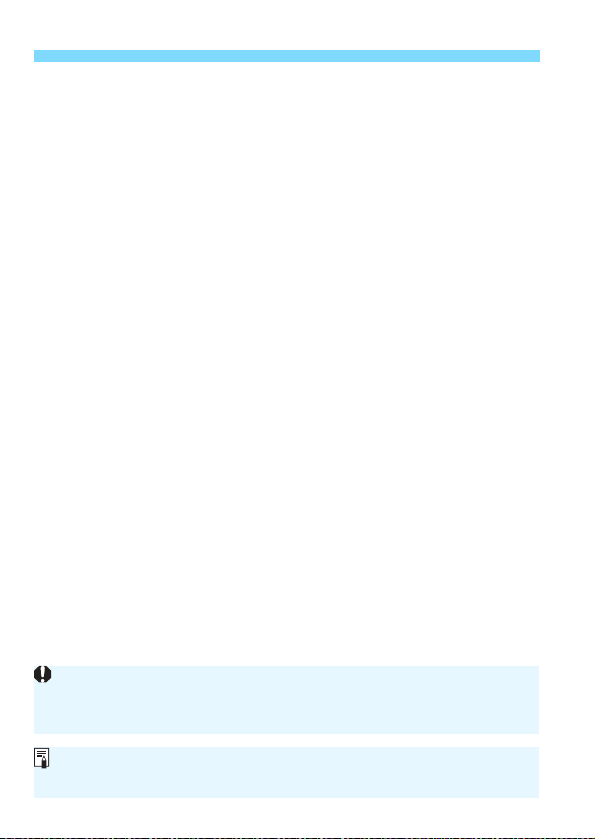
340
Shooting Function Settings
2 Select a function and set it.
Press the <W> <X> keys to select a function.
X The settings of the selected function and Feature guide will
appear on the screen.
Turn the <6> or <5> dial to set it.
To set the white balance correction or Picture Style parameters,
press the <B> button.
To set Auto white balance, select [Q] (or [Qw]), then press
<0>.
To return to movie shooting, press <0> or the <Q> button.
You can also select [2] to return to movie shooting.
With [z1: Sound recording] set to [Manual] and [z5: Time-lapse
movies] set to [Enable], pressing the <Q> button will not display the
sound-recording level (only when set manually).
During movie shooting, you can press the <Q> button to set the sound-
recording level (only when set manually).
Loading ...
Loading ...
Loading ...