Loading ...
Loading ...
Loading ...
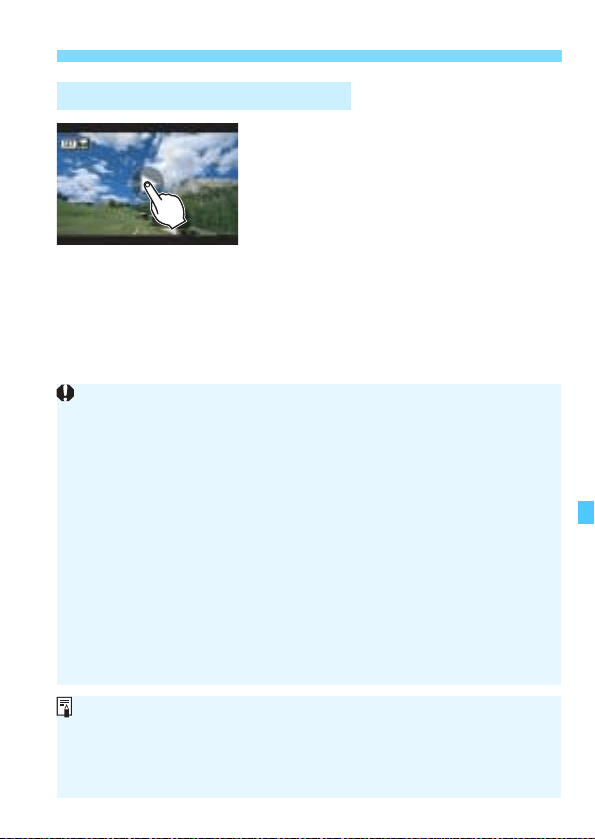
421
k Playing Back Movies
Tap [7] at the center of the
screen.
X The movie will start playing back.
To display the movie playback panel,
tap <s1> or <st> on the
upper left of the screen.
To pause the movie while it is playing
back, tap on the screen. The movie
playback panel will also appear.
Playback with the Touch Screen
If you play back a 4K time-lapse movie on the camera, the playback
resolution will be equivalent to that of a Full HD movie played back on
the camera.
If you play back a 4K time-lapse movie with the camera or select [Slow
motion] and set it to the fastest speed (by turning <5> all the way to
the right), every other frame will be skipped during playback.
The camera may not be able to play back movies shot with another
camera.
If you connect the camera to a TV set to play back a movie (p.427),
adjust the sound volume with the TV set. (Turning the <6> dial will not
change the sound volume.)
If you attach or detach the lens, the card’s writing speed is slow, or the
movie file contains corrupted frames during movie playback, the movie
playback will stop.
If [Background music] is set, the sound recorded with the movie will not
be played during the movie playback.
For 4K time-lapse movies, when you select [7] on the movie playback
panel, [Play (Frame skip)] will be displayed.
With a fully-charged Battery Pack LP-E6N, the continuous playback time
at room temperature (23°C/73°F) will be approx. 4 hr. 40 min. (with L/
w set).
Loading ...
Loading ...
Loading ...