Loading ...
Loading ...
Loading ...
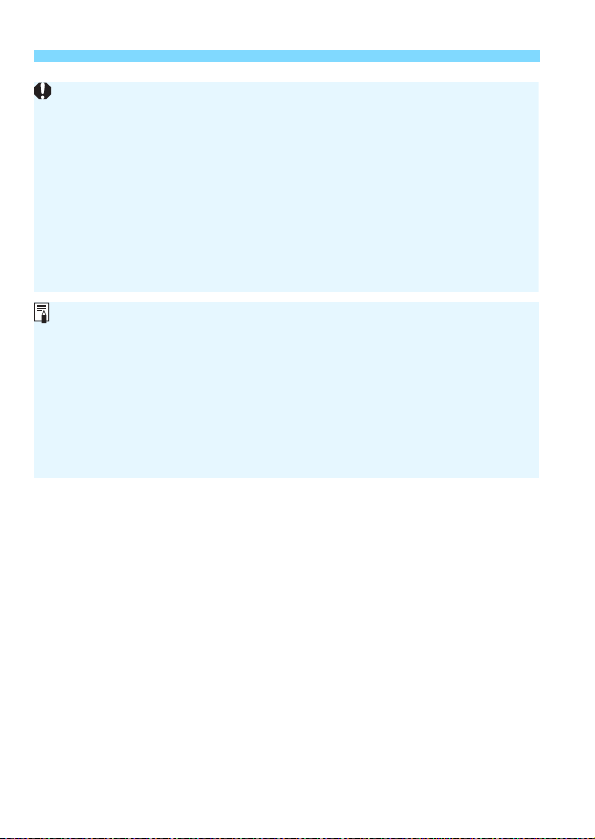
320
x Shooting with the Touch Shutter
Even if you set the drive mode to <o> or <i>, the camera will still
shoot in the single shooting mode.
Even if [AF operation] is set to [Servo AF], tapping on the screen will
focus on the image with [One-Shot AF].
Tapping on the screen in magnified view will not focus or take the picture.
If you shoot by tapping on the screen with [z1: Image review] set to
[Hold], you can press the shutter button halfway to take the next shot.
If you use [8C.Fn III-4: Custom Controls] to assign a button with
[ONE SHOTzAI SERVO/SERVO] or the function that activates the
metering timer (p.497), Touch Shutter shooting is not possible while you
keep holding down the respective button.
You can also set the Touch Shutter with [z5: Touch Shutter] (the [z2]
tab in Basic Zone modes).
With [z5: AF method] set to [Smooth zone] and [x] (Touch Shutter:
Enable) set, tapping the screen will focus with [Live 1-point AF] and take
the picture.
To shoot with bulb exposure, tap on the screen twice. The first tap on the
screen will start the bulb exposure. Tapping it again will stop the bulb
exposure. Be careful not to shake the camera when tapping on the
screen.
Loading ...
Loading ...
Loading ...