Loading ...
Loading ...
Loading ...
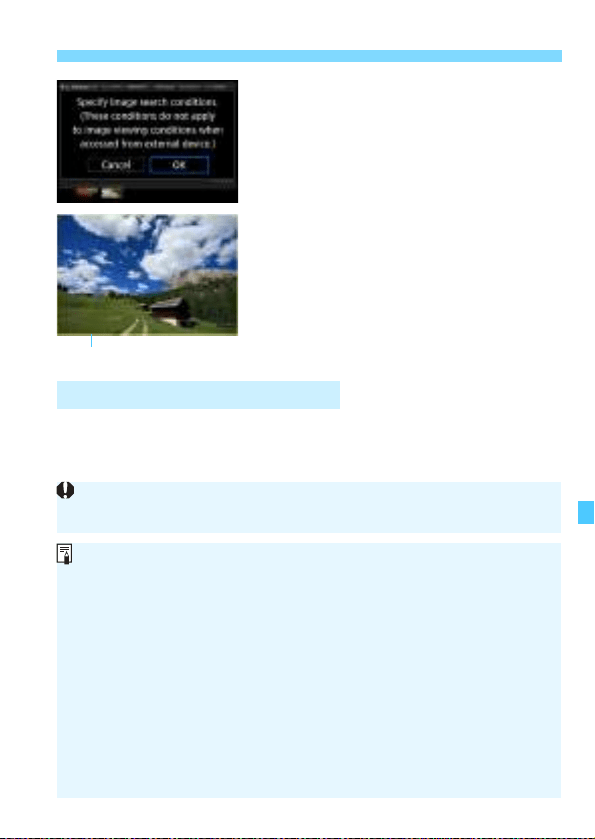
403
t Filtering Images for Playback
3
Implement the search conditions.
Read the message that appears.
Select [OK], then press <0>.
X The search condition is specified.
4
Display the found images.
Press the <3> button to play back
images.
X
Only the images that match the set
conditions (filtered) will be played back.
X
When the images are filtered, the
screen will have an outer yellow frame.
Display the screen in step 2, then press the <L> button to remove all
the checkmarks [X]. Press the <0> button, then select [OK] to clear
the search conditions.
Yellow frame
Clearing the Search Conditions
If there are no images matching the search conditions, pressing <0> on
the screen in step 2 will not enable [OK]. (Cannot proceed to step 3.)
Even if [52: Auto power off] is set to [1 min.], [2 min.], or [4 min.], the
auto power off time will be approx. 6 min. when the [32: Set image
search conditions] screen is displayed.
Doing any of the following will clear the search conditions, and the filtered
display will end. ([
Image search canceled
] may also appear on the screen.)
• Shooting is performed.
• Auto power off takes effect.
• Setting the power switch to <2>.
• Formatting the card.
• Opening the battery compartment cover or card slot cover.
• Adding an image (processing a RAW image, resizing an image,
cropping an image, etc.).
• When there are no longer any images matching the search conditions.
• All the camera settings are cleared.
Loading ...
Loading ...
Loading ...