Loading ...
Loading ...
Loading ...
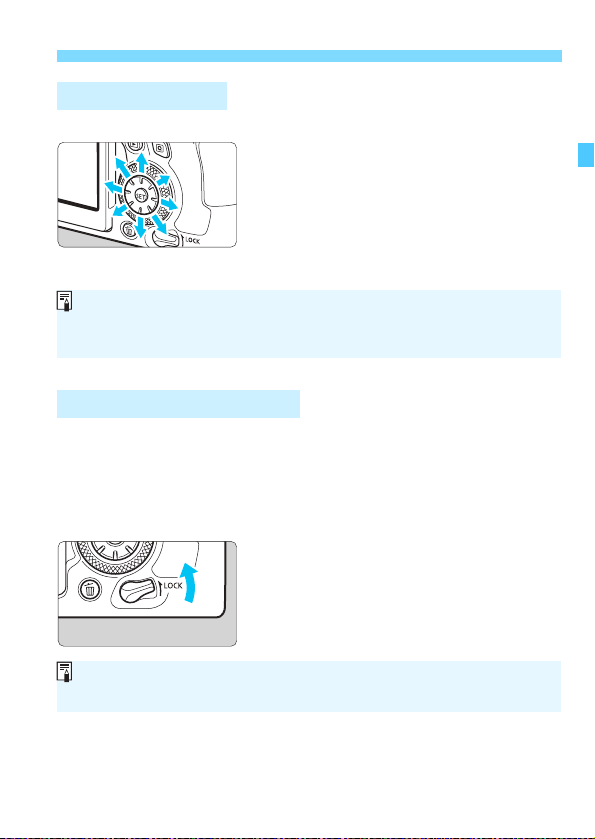
59
Basic Shooting Operations
The <9> consists of an eight-direction key.
Use it to select the AF point, correct
the white balance, move the AF point
or magnifying frame during Live View
shooting or movie shooting, set the
Quick Control, etc.
You can also use it to select menu
items.
With [54: Multi function lock] set and the <R> switch set
upward, you can prevent the settings from being changed by
accidentally operating Main Dial, Quick Control Dial, or Multi-controller
or by inadvertently tapping on the touch screen.
For [54: Multi function lock] details, see page 88.
<R> switch set upward: Lock
engaged
<R> switch set downward: Lock
released
9 Multi-controller
R Multi Function Lock
Correcting the white balance and moving the magnifying frame during
playback can be done even with the <R> switch set upward (Multi
Function Lock).
By default, the <5> dial will be locked when the multi function lock switch is
in the lock position.
Loading ...
Loading ...
Loading ...