Loading ...
Loading ...
Loading ...
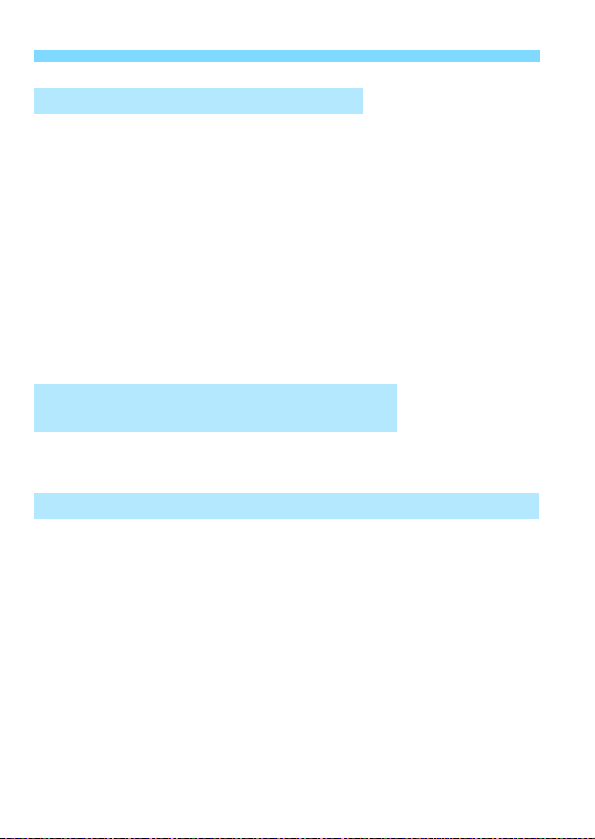
556
Troubleshooting Guide
When taking still photos, set the drive mode to <Q> or <k>
(p.157). When shooting movies, set [z5: Remote control] to
[Enable] (p.381).
Check the position of the remote controller’s release timing
switch.
If you are using Wireless Remote Control BR-E1, see page 273.
Under [51: Wireless communication settings], if [Bluetooth
function] is set to [Smartphone] or [Remote], you cannot use
infrared remote controllers such as the RC-6 for remote control
shooting. Set [Bluetooth function] to [Disable].
To use a remote controller for time-lapse movie shooting, see
page 360.
If you use flash with Live View shooting, the shutter will make two
release sounds each time you shoot (p.292).
It indicates that the camera’s internal temperature is high. If the
white <s> icon is displayed, the still photo’s image quality may
deteriorate. If the red <E> icon is displayed, it indicates that the
Live View shooting will soon stop automatically (p.323).
Remote control shooting is not possible.
The shutter makes two release sounds during
Live View shooting.
During Live View shooting, a white s or red E icon is displayed.
Loading ...
Loading ...
Loading ...