Loading ...
Loading ...
Loading ...
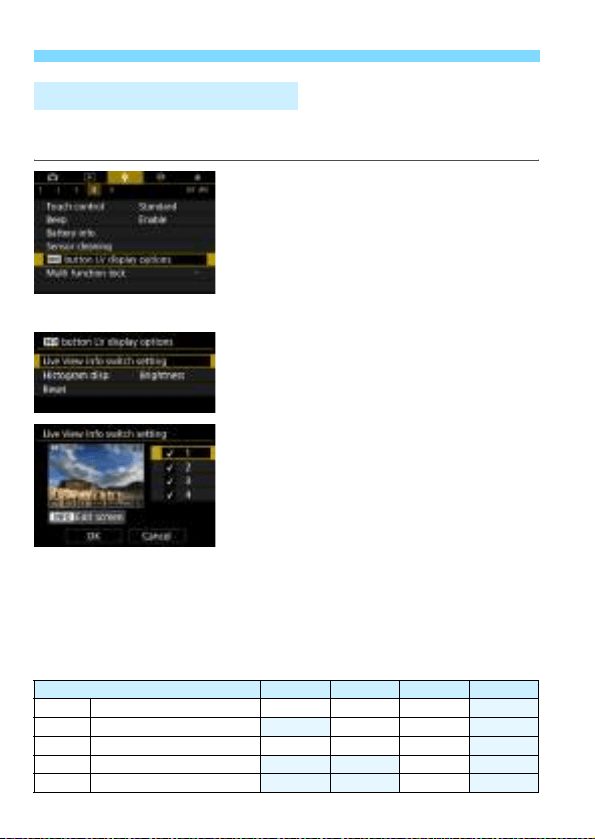
298
A Shooting with the LCD Monitor
You can set the information to be displayed on the image for when you
press the <B> button during Live View shooting or movie shooting.
Select [zbutton LV display
options].
Under the [54] tab, select
[zbutton LV display options],
then press <0>.
Live View info switch setting
1
Select [Live View info switch
setting].
2
Select a number.
The numbers 1 to 4 indicate the
number of times to press the <
B
>
button to display the respective
information starting with nothing
displayed on the screen.
Select the number for the displayed
information you want to change, then
press the <B> button.
To remove a number’s checkmark
[X], press <0>. Note that you
cannot remove the [X] for all four
display options.
The default settings are shown below.
B Button Display Options
Information / Number 1 2 3 4
I Basic shooting info k k k –
J Detailed shooting info – k k –
K On-screen buttons k k k –
L Histogram – – k –
M Electronic level – – k –
Loading ...
Loading ...
Loading ...