Loading ...
Loading ...
Loading ...
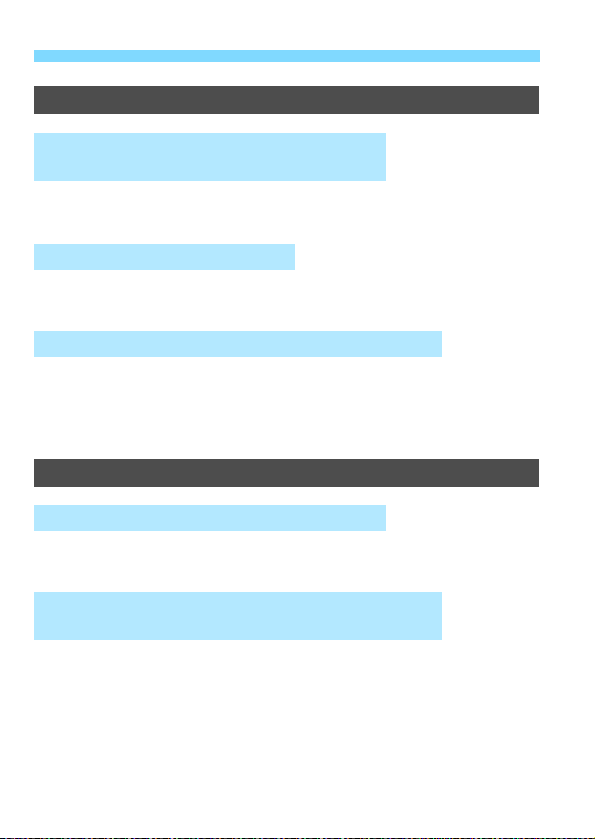
560
Troubleshooting Guide
Set the <R> switch downward (lock release) (p.59).
Check the [54: Multi function lock] setting (p.88).
Make sure [5 4: Touch control] is set to [Standard] or
[Sensitive] (p.69).
For movie shooting, check the [z4: V btn function] setting
(p.378).
Check the [8C.Fn III-4: Custom Controls] setting (p.497).
Certain tabs and options do not appear in Basic Zone modes or
for Live View shooting and movie shooting.
Under the [9] tab, [Menu display] is set to [Display from My
Menu tab] or [Display only My Menu tab]. Set [Normal display]
(p.509).
Operation Problems
I cannot change the setting with the <6>,
<5>, <9>, or <d>.
Touch operation is not possible.
A camera button or dial does not work as expected.
Display Problems
The menu screen shows fewer tabs and options.
The display starts with [9] My Menu or the [9] tab
alone is displayed.
Loading ...
Loading ...
Loading ...