Loading ...
Loading ...
Loading ...
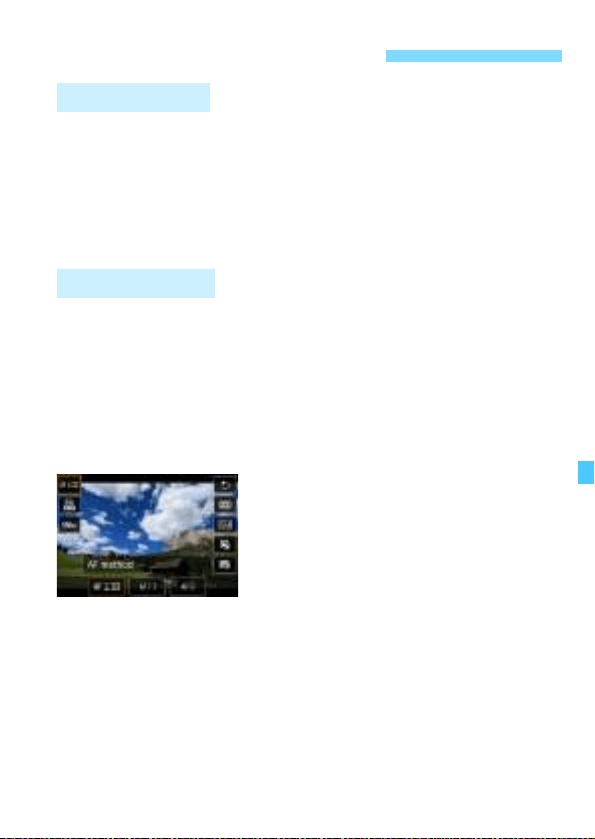
339
With the image displayed on the LCD monitor, if you press the <f> or
<i> button, the setting screen will appear on the LCD monitor and
you can turn the <6> dial to set the respective function.
During manual-exposure shooting (p.330), you can press the <i>
button to set the ISO speed.
You cannot set the AF operation, drive mode, or metering mode.
With the image displayed on the LCD monitor, you can press the <Q>
button to set the following functions.
In Creative Zone modes, you can set the following:
AF method
,
Movie
recording size
,
Movie digital IS
, Sound-recording level (only when set
manually), White balance, Picture Style, Auto Lighting Optimizer, and
Video snapshots
.
In the <A> or <C> mode, only the functions in bold above can
be set. For <8> mode, only the AF method can be set.
1
Press the <Q> button (7).
X The settable functions will be
displayed.
Shooting Function Settings
f/i Settings
Q Quick Control
Loading ...
Loading ...
Loading ...