Loading ...
Loading ...
Loading ...
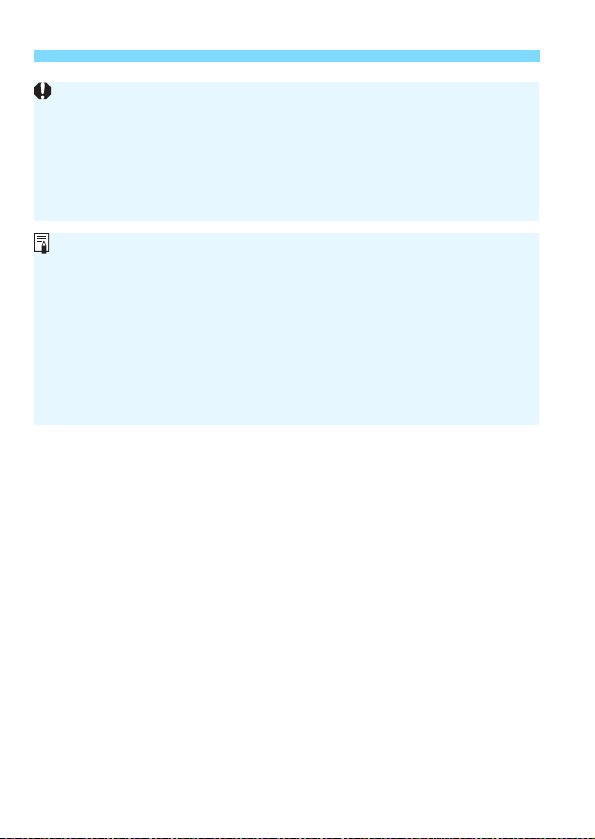
246
O Setting the Desired Exposure CompensationN
For Live View and movie shooting, the exposure compensation can be
set only up to ±3 stops.
If [z2: Auto Lighting Optimizer] (p.194) is set to any setting other than
[Disable], the image may still look bright even if a decreased exposure
compensation for a darker image is set.
The set exposure compensation amount will not be applied to movie
shooting.
The exposure compensation amount will remain in effect even after you
set the power switch to <2>.
After setting the exposure compensation amount, you can set the
<R> switch upward to prevent the exposure compensation amount
from changing inadvertently.
If the exposure compensation amount exceeds ±3 stops, the end of the
exposure level indicator will display <I> or <J>.
With [8C.Fn I-7: Exposure comp. auto cancel], you can set whether
to cancel the exposure compensation setting when the power switch is
set to <2> (p.474).
Loading ...
Loading ...
Loading ...