Loading ...
Loading ...
Loading ...
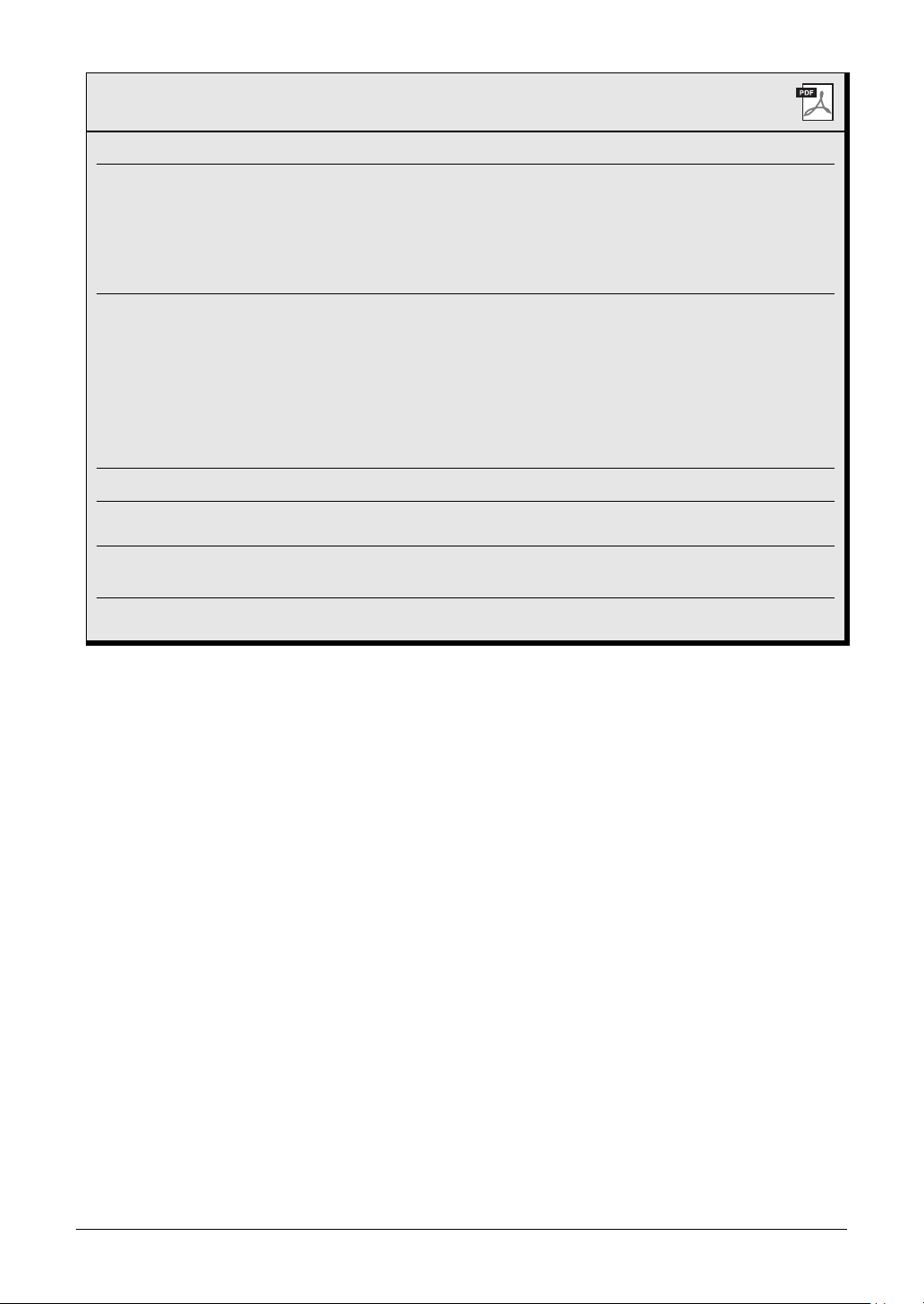
48 PSR-A3000 Owner’s Manual
Advanced Features
Refer to the Advanced Features section in this manual, Chapter 1.
Selecting GM/XG or other Voices:
Voice Selection display [8 ](UP) [2 ] (P2)
Touch Response and effect-related settings
• Setting the Touch Response of the keyboard:
[FUNCTION] TA B [ E] MENU 1 [D] CONTROLLER
TA B [ F] KEYBOARD/PANEL [A] 1 TOUCH RESPONSE
• Making detailed settings for Harmony/Arpeg-
gio:
[FUNCTION] TA B [ E] MENU 1 [B] HARMONY/ARPEG-
GIO [7 ] (DETAIL)
Pitch-related settings
• Fine-tuning the pitch of the entire instrument:
[FUNCTION] TA B [ E] MENU 1 [E] MASTER TUNE/
SCALE TUNE TAB [E] MASTER TUNE
•Scale Tuning:
[FUNCTION] TA B [ E] MENU 1 [E] MASTER TUNE/
SCALE TUNE TAB [F] SCALE TUNE
• Changing the part assignment of the TRANS-
POSE buttons:
[FUNCTION] TA B [ E] MENU 1 [D] CONTROLLER
TA B [ F] KEYBOARD/PANEL [B] 4 TRANSPOSE ASSIGN
Editing parameters assigned to the joystick:
[ASSIGN]
[I] (ASSIGN)
Editing Voices (Voice Set):
Voice Selection display
[8
] MENU 1
[5
] (VOICE
SET)
Disabling automatic selection of Voice Sets
(effects, etc.):
[FUNCTION] TA B [ E] MENU 1 [F] VOICE SET FILTER
Editing Organ Flutes Voices:
[ORGAN FLUTES] TAB [ E][F] VOLUME/ATTACK or
EFFECT/EQ
Loading ...
Loading ...
Loading ...