Loading ...
Loading ...
Loading ...
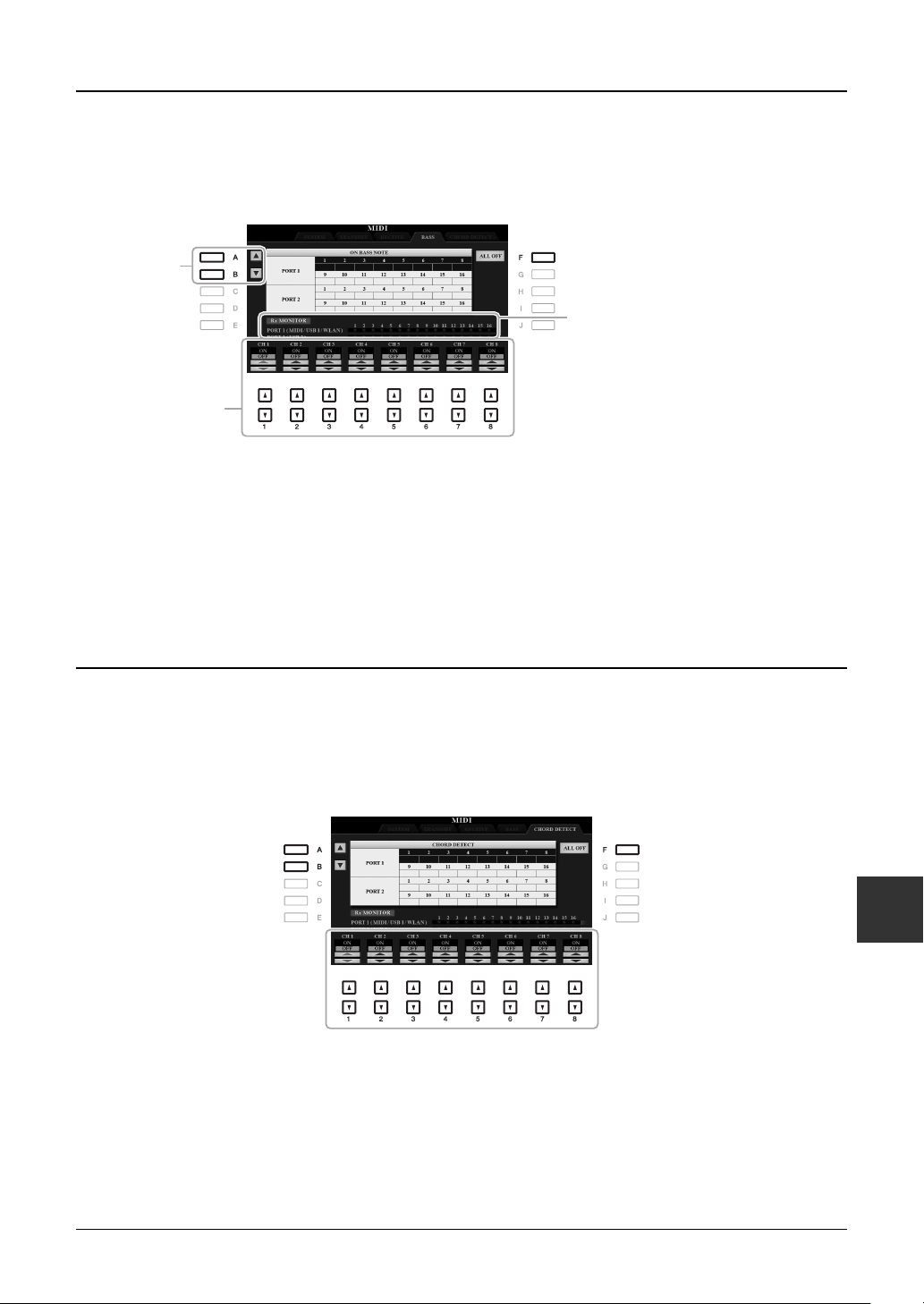
PSR-A3000 Owner’s Manual 199
Connections
10
Bass Note Settings for Style Playback via MIDI Receive
The explanations here apply to the BASS page in step 4 on page 194. These settings let you determine the bass note
for Style playback, based on the note messages received via MIDI. The note on/off messages received at the
channel(s) set to “ON” are recognized as the bass note of the chord of Style playback. The bass note will be
detected regardless of the [ACMP] or split point settings. When several channels are simultaneously set to “ON,”
the bass note is detected from merged MIDI data received over the channels.
1 Use the [A]/[B] buttons to select the channel.
2 Use the [1 ]–[8 ] button to set the desired channel to ON or OFF.
You can also set all channels to OFF by pressing the [F] (ALL OFF) button.
Chord Type Settings for Style Playback via MIDI Receive
The explanations here apply to the CHORD DETECT page in step 4 on page 194. This page lets you select the
MIDI channels over which the MIDI data from the external device will be used to detect the Chord Type for Style
playback. The note on/off messages received at the channel(s) set to “ON” are recognized as the notes for detecting
chords in Style playback. The chords to be detected depend on the fingering type. The chord types will be detected
regardless of the [ACMP] or split point settings. When several channels are simultaneously set to “ON,” the chord
type is detected from merged MIDI data received over the channels.
The operation procedure is basically the same as that of the BASS display above.
2
1
The dots corresponding to each channel (1–16) flash
briefly whenever any data is received on the chan-
nel(s).
NOTE If “WLAN” is shown, this instrument can handle MIDI
messages received via the USB wireless LAN adaptor
connected to the [USB TO DEVICE] terminal. When
“WLAN” is not shown although the USB wireless LAN
adaptor is connected, turn the instrument off then on
again.
Loading ...
Loading ...
Loading ...