Loading ...
Loading ...
Loading ...
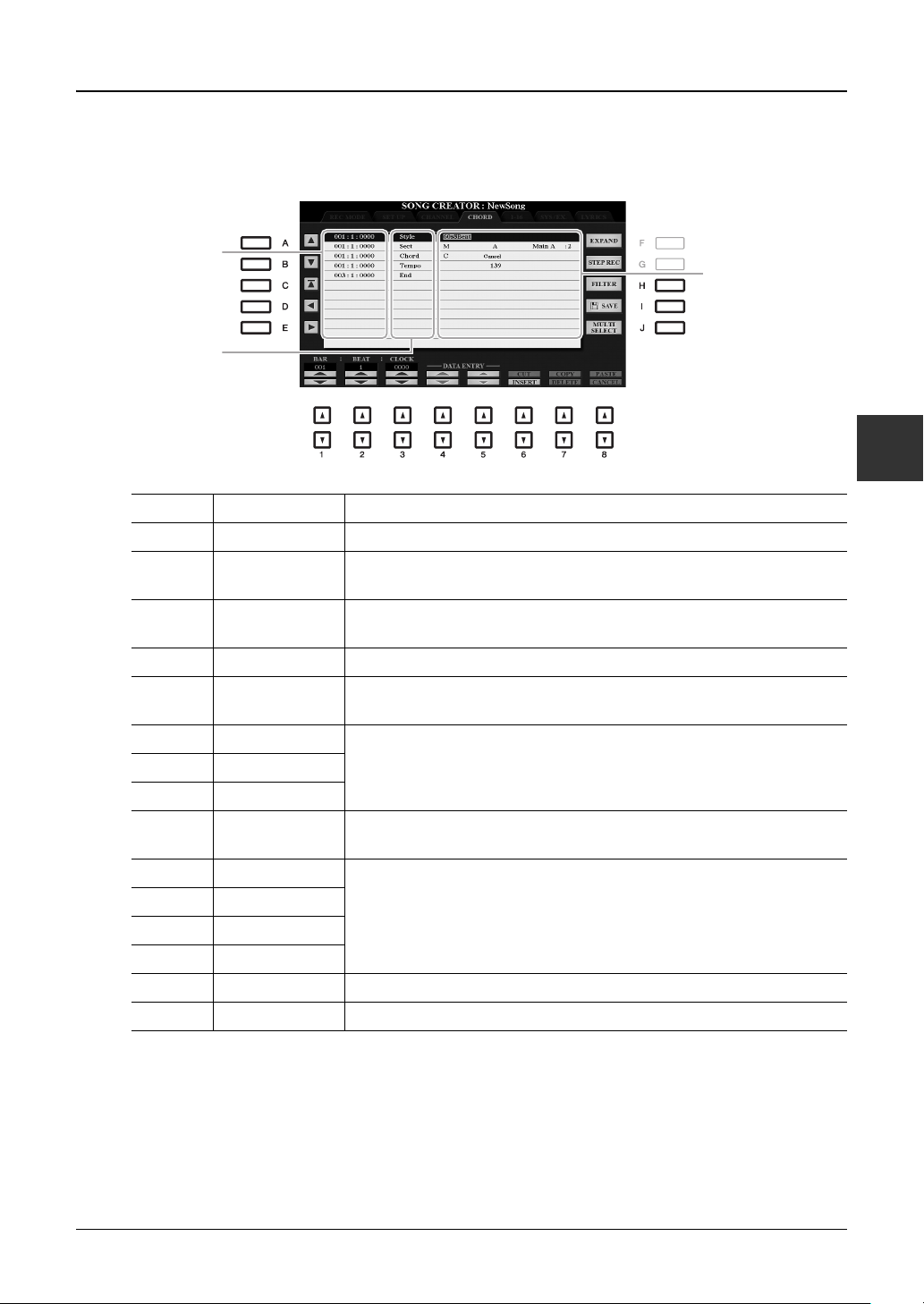
PSR-A3000 Owner’s Manual 165
Songs
3
Editing Chord Events, Notes, System Exclusive Events and Lyrics
You can edit chord events, note events, System Exclusive events and lyrics in the same manner on the
corresponding displays: CHORD, 1-16, SYS/EX and LYRICS. These are called “Event List” displays because
some events are shown in a list view.
NOTE After you edit events in the CHORD display, press the [F] (EXPAND) button to convert the data into Song data.
NOTE Chord section data recorded with Realtime Recording cannot be indicated and edited on this display.
[A]/[B] Moves the cursor up/down and selects the desired event.
[C] Moves the cursor to the top (beginning of the Song).
[D]/[E] Moves the cursor left/right and selects the desired parameter of the high-
lighted event.
[H] FILTER Calls up the Filter display (page 167), letting you select only the events you
wish to be shown in the event list.
[I] SAVE Press to save the edited Song.
[J] MULTI SELECT Holding this button while using the [A]/[B] buttons lets you select multiple
events.
[1 ] BAR Determines the position (bar/beat/clock) of the data. One clock is equal to
1/1920th of a quarter note.
[2 ]BEAT
[3 ]CLOCK
[4 ]/
[5 ]
DATA ENTRY Adjusts the event value. For coarse adjustment, use the [4 ] buttons.
For fine adjustment, use the [5 ] buttons or the Data dial.
[6 ] CUT Carries out the cut/copy/delete/paste operation.
[7 ]COPY
[7 ] DELETE
[8 ]PASTE
[6 ] INSERT Adds a new event.
[8 ] CANCEL Cancels editing and restores the original value.
Indicates the event
value.
Indicates the location
(position) of the cor-
responding event.
Indicates the event
type.
See page 166.
Event List display
Loading ...
Loading ...
Loading ...