Loading ...
Loading ...
Loading ...
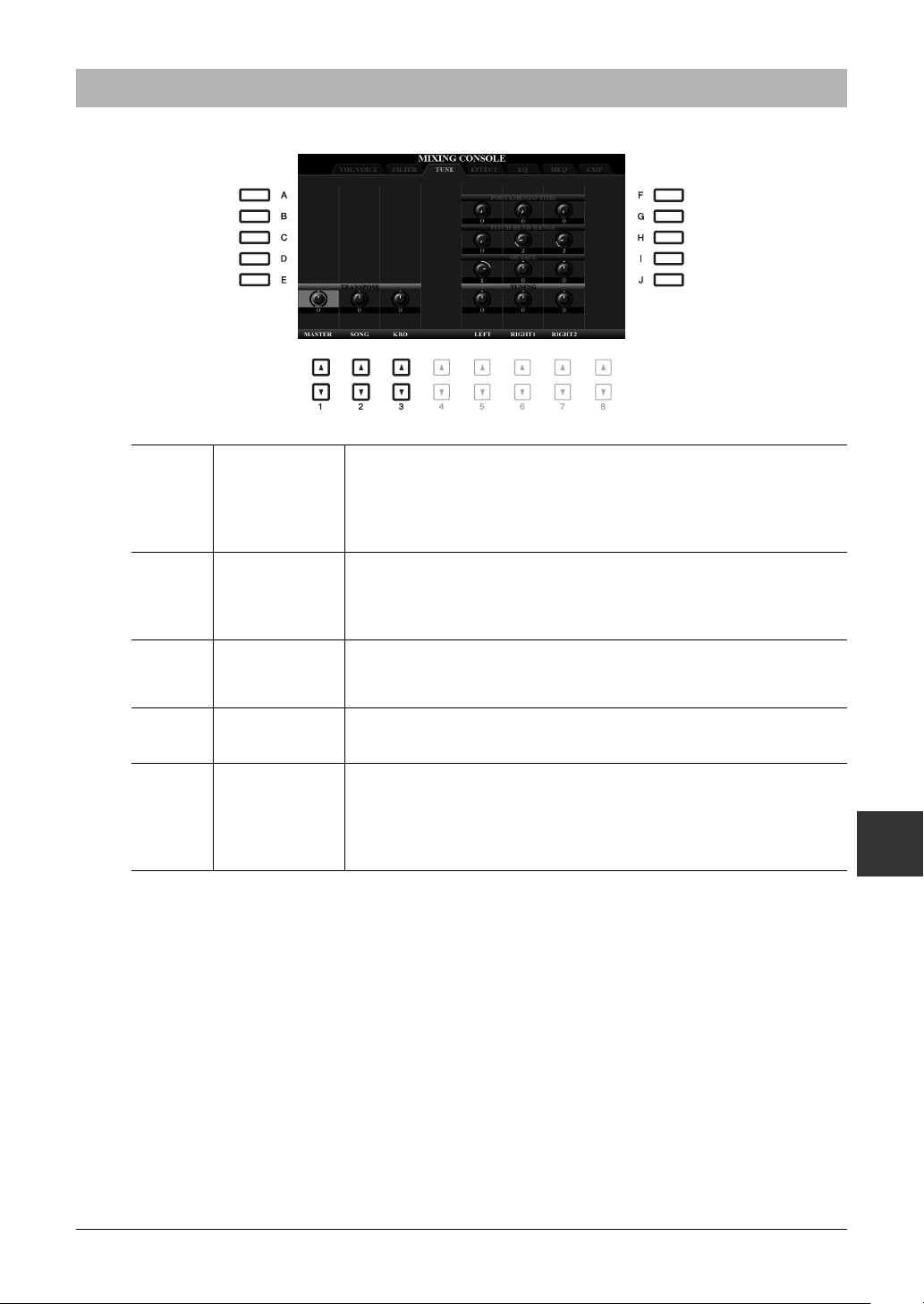
PSR-A3000 Owner’s Manual 183
Mixing Console
9
Editing TUNE Parameters
[A]/[B]/
[F]/[G]
PORTAMENTO
TIME
Portamento is a function that creates a smooth transition in pitch from the
first note played on the keyboard to the next. The Portamento Time deter-
mines the pitch transition time. Higher values result in a longer pitch
change time. Setting this to “0” results in no effect. This parameter is avail-
able when the selected keyboard part is set to MONO (page 114).
[C]/[H] PITCH BEND
RANGE
Determines the pitch bend range for each keyboard part which is affected
by controlling the joystick (when the Pitch Bend function is assigned;
page 40). The range is from “0” to “12” with each step corresponding to
one semitone.
[D]/[I] OCTAVE Determines the range of the pitch change in octaves, over two octaves up or
down for each keyboard part. The value set here is added to the setting
made via the UPPER OCTAVE [-]/[+] buttons.
[E]/[J] TUNING Determines the pitch of each keyboard part in cents.
NOTE In musical terms a “cent” is 1/100th of a semitone. (100 cents equal one semitone.)
[1 ]–
[3 ]
TRANSPOSE Allows you to set transposition for the overall sound of the instrument
(MASTER), Song playback (SONG), or the keyboard pitch (KBD), respec-
tively. Please note that the “KBD” setting also transposes the pitch of Style
playback and the Multi Pads (since these are also affected by keyboard play
in the left-hand section).
Loading ...
Loading ...
Loading ...