Loading ...
Loading ...
Loading ...
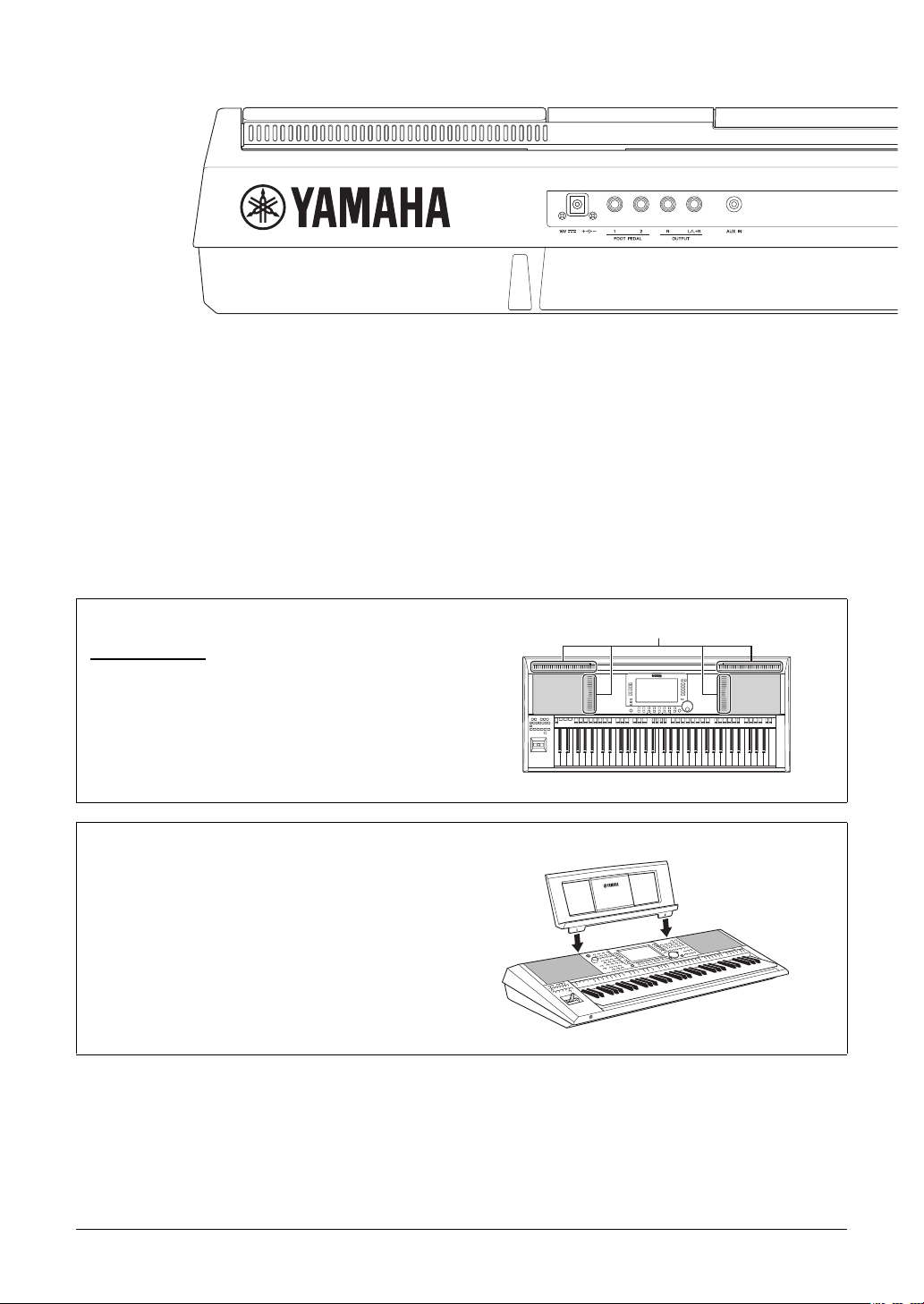
14 PSR-A3000 Owner’s Manual
Rear Panel
1 DC IN jack........................................................Page 16
For connecting the AC adaptor.
2 FOOT PEDAL [1]/[2] jacks..............................Page 93
For connecting Footswitches and/or Foot controllers.
3 OUTPUT [L/L+R]/[R] jacks .............................Page 94
For connecting external audio devices.
4 [AUX IN] jack...................................................Page 94
For connecting an external audio device, such as a portable
audio player.
5 MIDI [IN]/[OUT] terminals .............................. Page 98
For connecting external MIDI devices.
6 [USB TO HOST] terminal ...............................Page 97
For connecting to a computer.
7 [USB TO DEVICE] terminal............................ Page 95
For connecting a USB device such as a USB flash drive.
12 3 4
Air Vents
NOTICE
This instrument has special air vents in the top panel and rear panel.
Do not place objects where they might block the air vent, since this
may prevent adequate ventilation of the internal components, and
possibly result in the instrument overheating.
Attaching the Music Rest
Insert the music rest into the slots as shown.
Air Vents
Loading ...
Loading ...
Loading ...