Loading ...
Loading ...
Loading ...
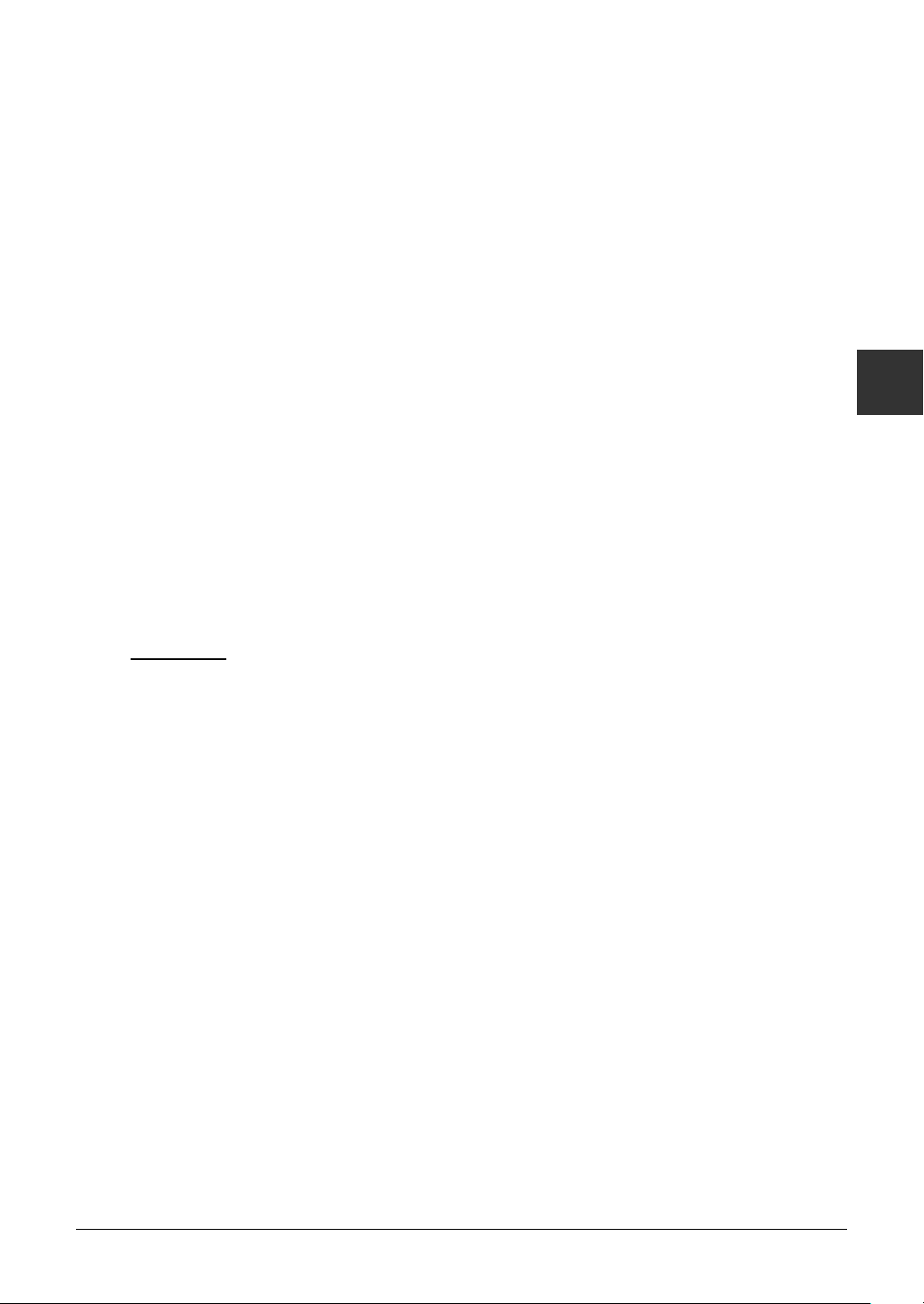
PSR-A3000 Owner’s Manual 129
Styles
2
• Set the Source Root/Chord if necessary
Although the Source Root/Chord is set to CM7 as described above, you can change this to any desired key or
chord. Use the TAB [E][F] buttons to call up the PARAMETER page, and set the PLAY ROOT and
CHORD to the favorite or desired Root and Chord type. Keep in mind that when you change the Source
Chord from the default CM7 to another chord, the chord notes and recommended notes will also change. For
details, refer to page 136.
3 Press the STYLE CONTROL [START/STOP] button to start recording.
Since already recorded data plays back, use the [1 ]–[8 ] buttons to turn on or off each channel as desired.
If necessary, you can delete channel data. While holding down the [J] (DELETE) button, press one of the
[1 ]–[8 ] (desired channel) buttons.
4 As soon as loop playback returns to the first beat in the first measure, start playing the
bass line, chord backing or phrase to be recorded.
5 Press the [START/STOP] button to stop playback.
If you want to add more notes, press the [START/STOP] button again to continue recording.
• To hear the playback sound of the already recorded channels with another Source Root/Chord:
1) Use the TAB [E][F] buttons to call up the PARAMETER page.
2) Press the [F] (REC CHANNEL) button to call up the RECORD display, then use the [1 ]–[8 ] buttons
to turn the desired channel ON/OFF.
3) Press the STYLE CONTROL [START/STOP] button to start playback.
4) On the PARAMETER page, set the PLAY ROOT and CHORD to the desired Chord root and Chord type.
The above operation lets you hear how the Source Pattern is played back via chord changes during normal
performance.
6 Press the appropriate [3 ]–[8 ] button to disable recording.
NOTICE
The created Style will be lost if you change to another Style or turn off the power to the instrument without carrying out the Save operation
(step 7 on page 126).
Loading ...
Loading ...
Loading ...