Loading ...
Loading ...
Loading ...
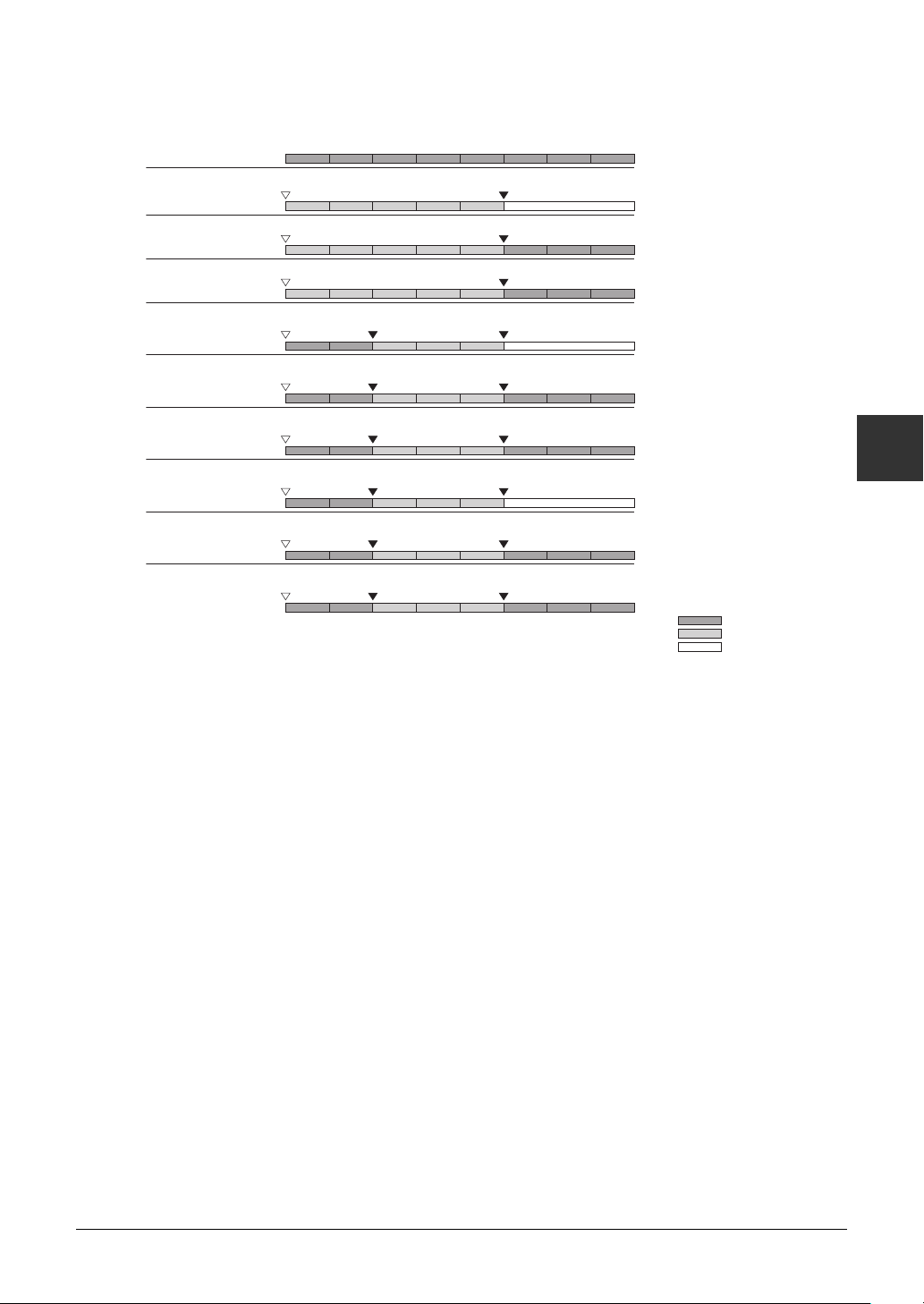
PSR-A3000 Owner’s Manual 161
Songs
3
Examples of re-recording with various Punch In/Out settings
This instrument features several different ways you use the Punch In/Out function. The illustrations below
indicate a variety of situations in which selected measures in an eight-measure phrase are re-recorded.
12345678
12345
12345678
12345678
12345
12345678
12345678
12345
12345678
68
12345 7
REC START setting
REC END setting
NORMAL
REPLACE ALL
NORMAL
PUNCH OUT
NORMAL
PUNCH OUT AT=006
FIRST KEY ON
REPLACE ALL
FIRST KEY ON
PUNCH OUT
FIRST KEY ON
PUNCH OUT AT=006
PUNCH IN AT=003
REPLACE ALL
PUNCH IN AT=003
PUNCH OUT
PUNCH IN AT=003
PUNCH OUT AT=006
Original data
Start overwrite recording *1
Start overwrite recording *1
Start overwrite recording *1
Play back
original data
Play back
original data
Play back
original data
Play back
original data
Play back
original data
Play back
original data
Play the keyboard to start
overwrite recording
Play the keyboard to start
overwrite recording
Play the keyboard to start
overwrite recording
Start overwrite recording
Start overwrite recording
Start overwrite recording
Stop recording *2
Stop recording *2
Stop overwrite recording/play original data
Stop recording *2
Stop recording *2
Stop overwrite recording/play original data
Stop recording *2
Stop recording *2
Stop overwrite recording/play original data
Deleted
Deleted
*1 If you want to re-record
from the 3rd measure in
this setting, move the Song
position to the 3rd measure
then start recording to
avoid overwriting mea-
sures 1–2.
*2 To stop recording, press
the [REC] button at the end
of measure 5.
Previously recorded data
Newly recorded data
Deleted data
Deleted
Loading ...
Loading ...
Loading ...