Loading ...
Loading ...
Loading ...
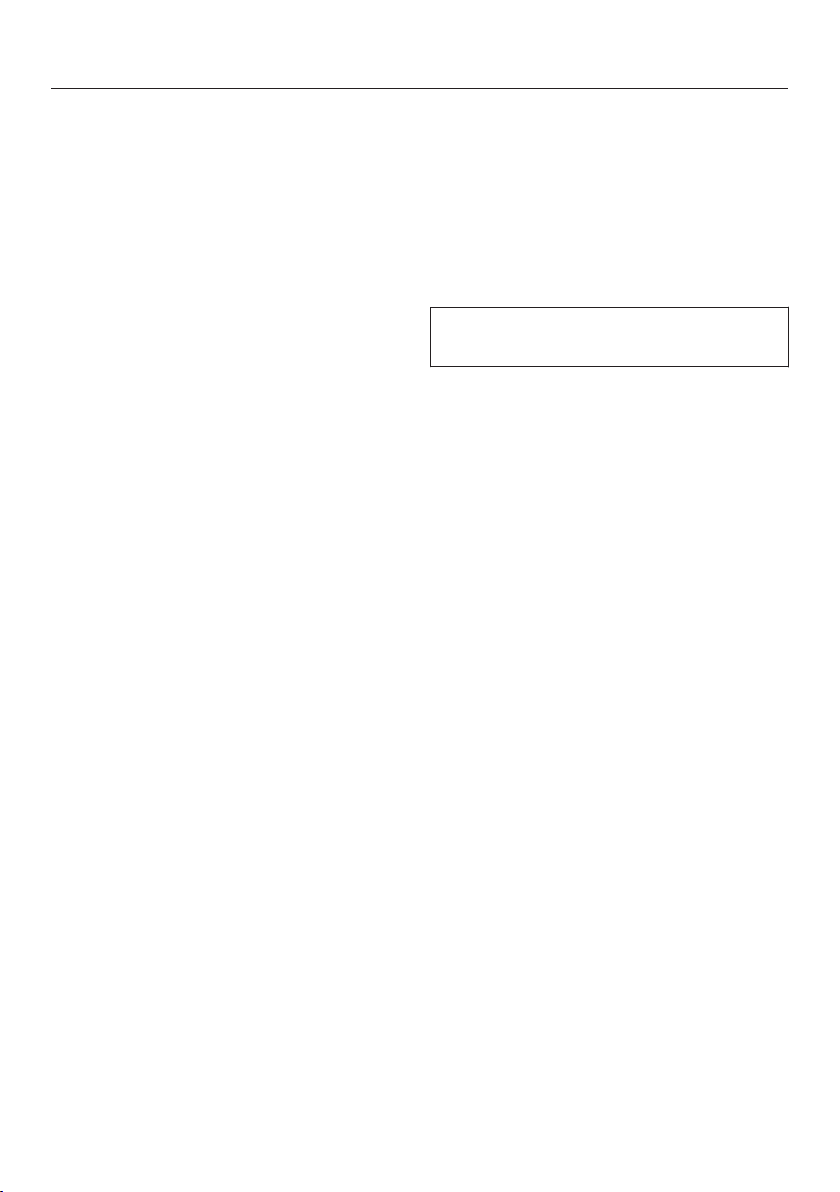
Solo modes
69
Sequence of a cooking program that
turns on
and off automatically
Up until the start time the mode, the
select
ed temperature, Start at and the
start time will appear in the display.
After the program has started you
can foll
ow the preheating phase in the
display until the required temperature
has been reached.
Once this temperature is reached, a
buzz
er will sound if turned on (see
"Settings - Volume - Buzzer tone").
After the preheating phase the
r
emaining time will appear in the
display.
The time will count down in the display.
The la
st minute counts down in
seconds.
At the end of the cooking process a
buzz
er will sound if turned on (see
"Settings - Volume - Buzzer tones").
The oven heating and lighting are
turned on. Program Finished appears in
the display
.
You have the option to save the
pr
ogram as a Favorite (see "Favorites")
or to increase the cooking duration
using Change.
During the cooling down phase the
co
oling fan will continue to run.
Changing the set time
Select Change.
All options that can be changed will
appear
.
Cha
nge the desired time.
Confirm with OK.
These settings will be deleted in the
event of a power failur
e.
Canceling cooking
Touch "Back" twice.
Cancel Cooking? appears in the display
.
Select Yes.
The oven heating and lighting will turn
off, and any d
urations set will be
deleted.
Loading ...
Loading ...
Loading ...