Loading ...
Loading ...
Loading ...
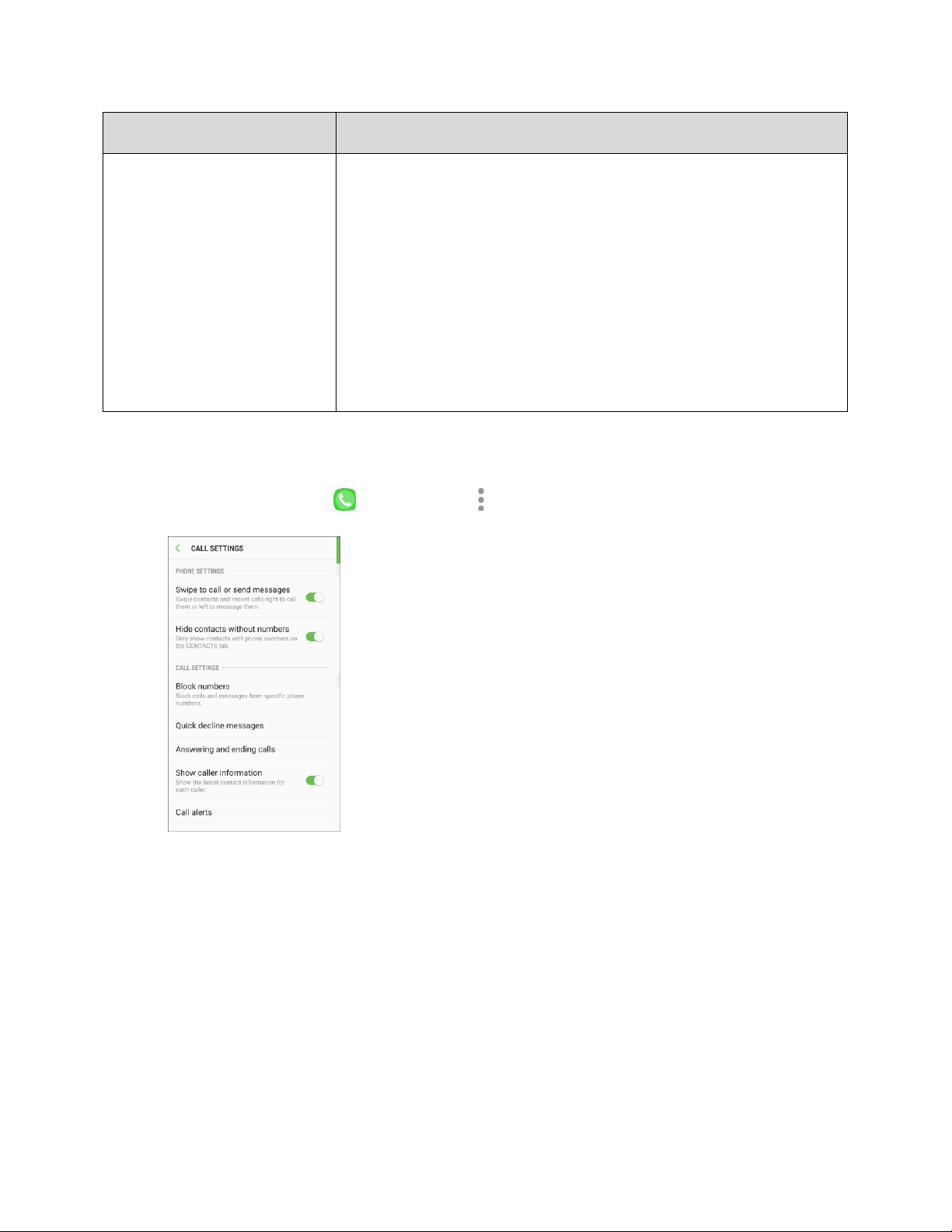
Phone App 65
Setting
Description
Voicemail settings
●
Avatar: Configure your Avatar settings.
●
Display: Configure your display name.
●
Help/Info: View application help topics.
●
Preferences: Change applications preferences.
●
Sound: Change sound/speakerphone options.
●
Updates: Check for software update.
●
About Voicemail: View software information about this app.
Use the Call Settings Menu
1. From home, tap Phone > More options > Settings.
The call settings menu appears.
2. Configure your options.
Tap a menu item to display its options.
Select your options and follow the prompts to set them.
Your call settings options are set.
Loading ...
Loading ...
Loading ...