Loading ...
Loading ...
Loading ...
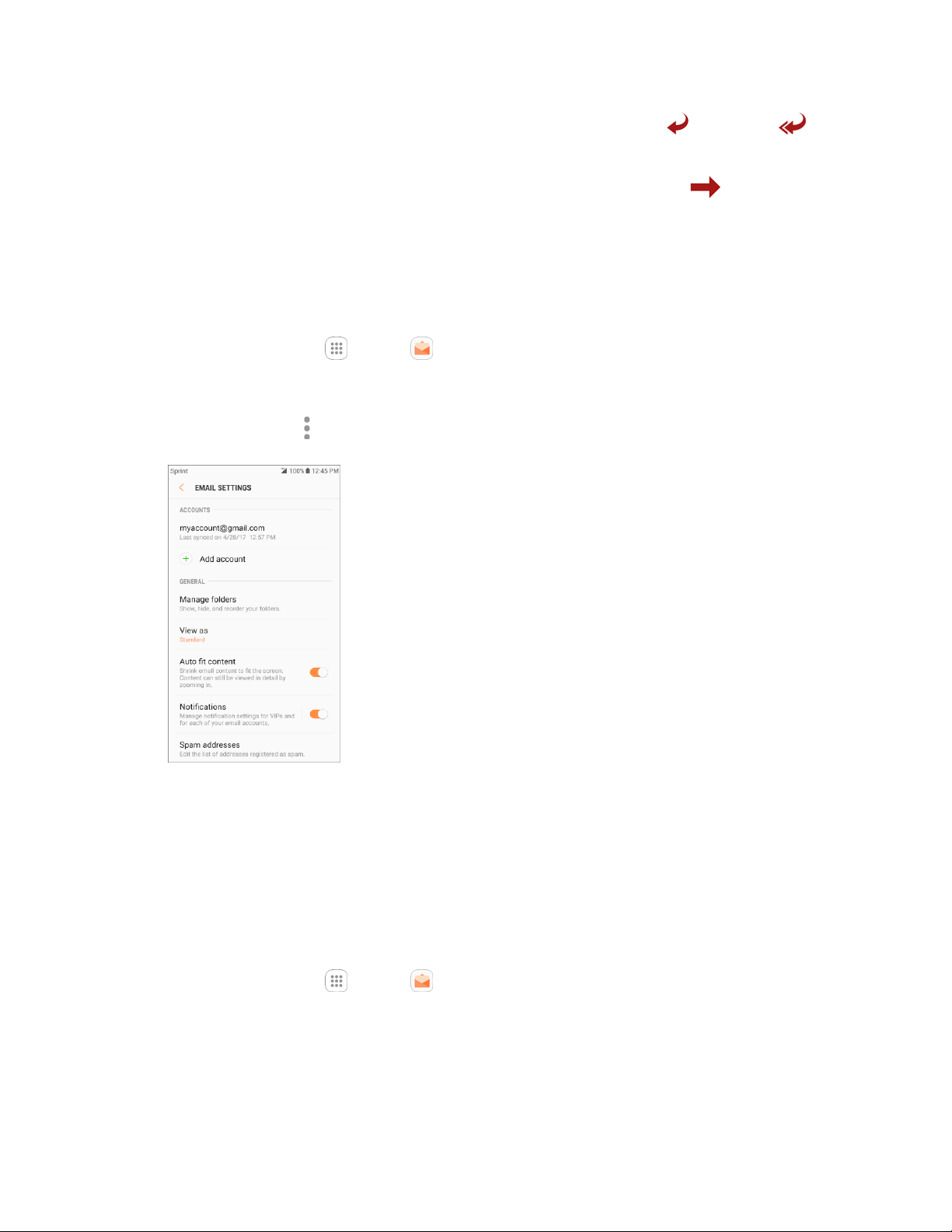
Messaging and Internet 104
● Replying to Email Messages: With an email message open, tap Reply or Reply all ,
compose your reply message, and tap Send.
● Forwarding Email Messages: With the email message open, tap Forward , enter a
recipient and an additional message, and tap Send.
Delete an Email Account
You can delete an email account from your phone if you no longer wish to receive messages for the
account on your phone.
1. From home, tap Apps > Email .
The email Inbox opens.
2. Tap More options > Settings.
3. Tap an account name, and then tap Remove > Remove.
The account is deleted from your phone
Manage Your Email Inbox
Your email Inbox provides management options for viewing, sorting, and deleting your email messages.
View Your Email Inbox
1. From home, tap Apps > Email .
The email Inbox opens.
Loading ...
Loading ...
Loading ...