Loading ...
Loading ...
Loading ...
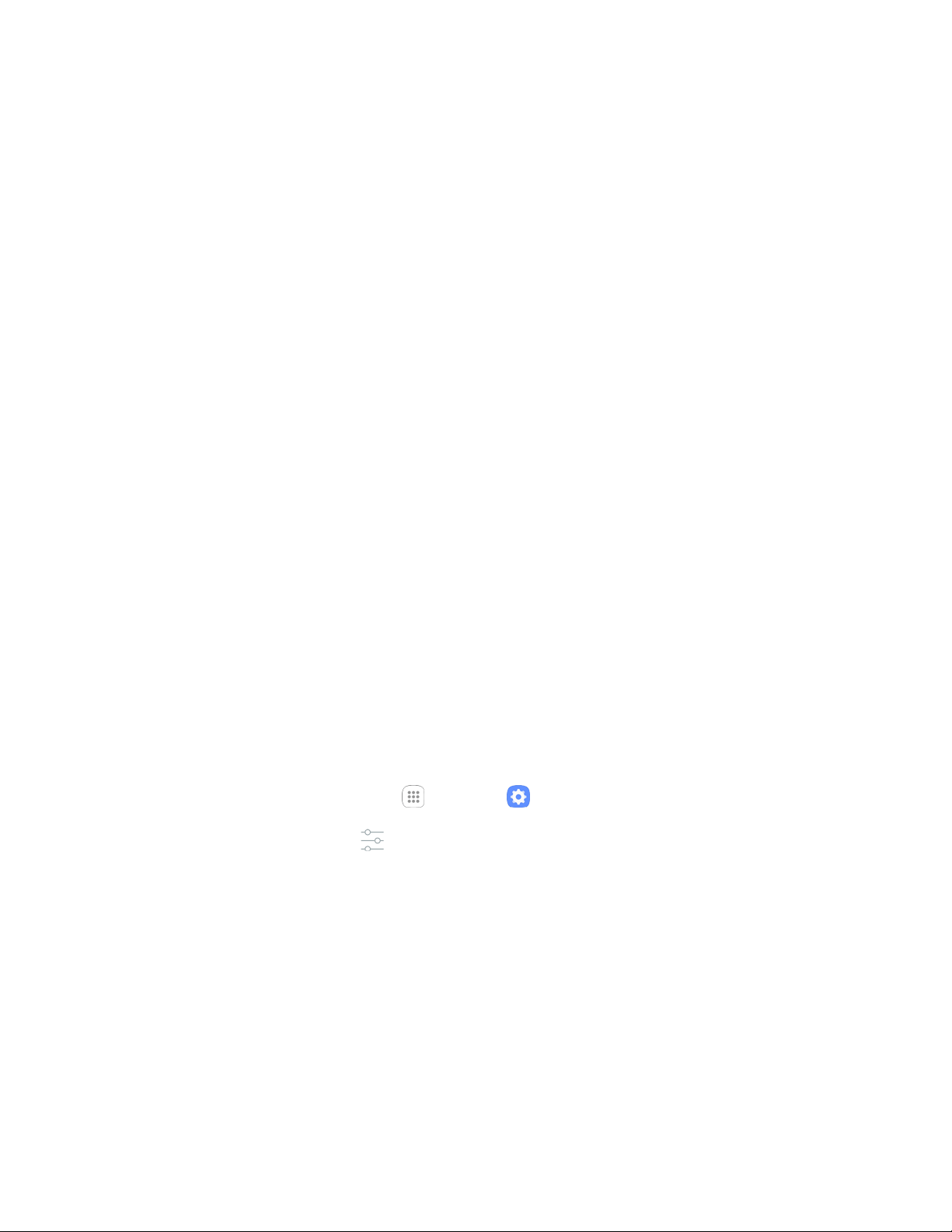
Settings 271
Location: Configure your Google location settings.
Security: Configure the Android Device Manager and apps security settings.
Set up nearby device: Set up another device using Wi-Fi and Bluetooth.
Android Pay: Configure your Android Pay settings.
Ads: Configure your Google advertising profile.
App preview messages: Receive and reply to messages sent from messaging apps that are
not installed on your device.
Connected apps: Configure apps which use your Google account.
Data management: Configure your Google Drive app.
Google Cast: Configure your Google Cast settings.
Google Fit: Configure Google Fit apps and devices (not included).
Nearby: Use your device’s sensors to connect with nearby devices.
Play Games: Configure your Google Play Games settings.
Search: Configure your Google search settings.
Note: These options may change if you are signed in to your Google Account.
General Management Settings
Configure your phone’s language and input options, set the date and time, and report diagnostic
information.
Access General Management Settings
1. From the home screen, tap Apps > Settings .
2. Tap General management , and then tap items for more details:
Language and input: Configure your device’s language and input settings.
Date and time: Configure date and time settings.
Report diagnostic info: Choose to send diagnostic information about your device to
Samsung when it experiences technical issues.
Reset: Reset device and network settings. You can also reset your device to its factory
defaults.
Loading ...
Loading ...
Loading ...