Loading ...
Loading ...
Loading ...
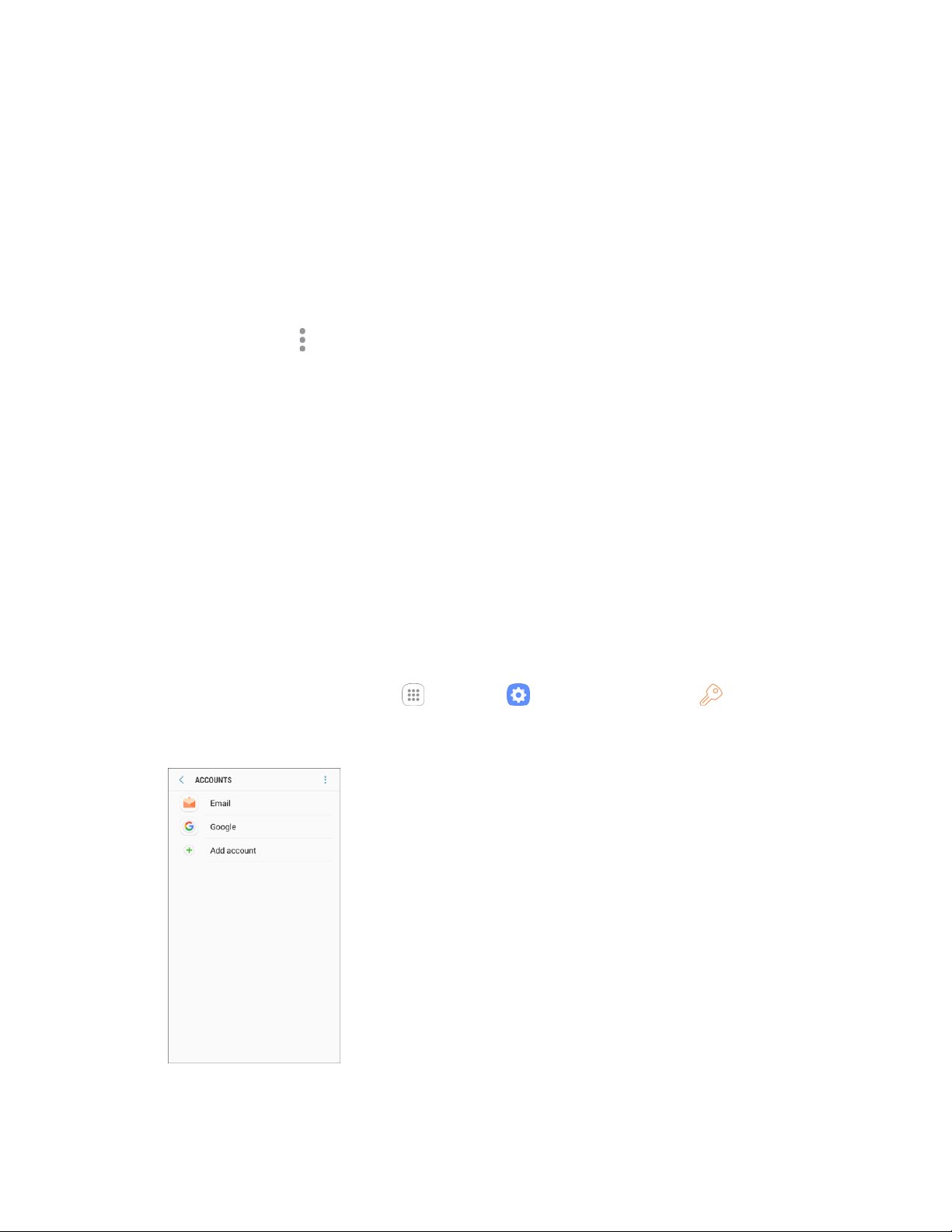
Settings 266
• Contacts (Samsung account): Sync contact info.
• Calendar (Samsung account): Sync your events and tasks.
• Memo: Sync your notes and categories.
• Internet: Sync bookmarks, saved pages, and opened tabs from your browser.
• Keyboard data: Sync predictive text data.
• Gallery: Sync your images and videos.
More options :
• Sync now: Sync all selected settings.
• Sync information: View what information will be synced on your phone.
• Settings: Limit syncing data to when the device is connected to a Wi-Fi network. Receive
push notifications. Remove your Samsung account.
• FAQ: Go to the Customer Support website for Samsung Cloud information.
• Contact us: Go to the Customer Support website and submit a question online.
Accounts
Add and manage all your email, social networking, and picture and video sharing accounts.
Set Up a New Account
1. From the home screen, tap Apps > Settings > Cloud and accounts .
2. Tap Accounts > Add account.
An Add account window appears.
Loading ...
Loading ...
Loading ...