Loading ...
Loading ...
Loading ...
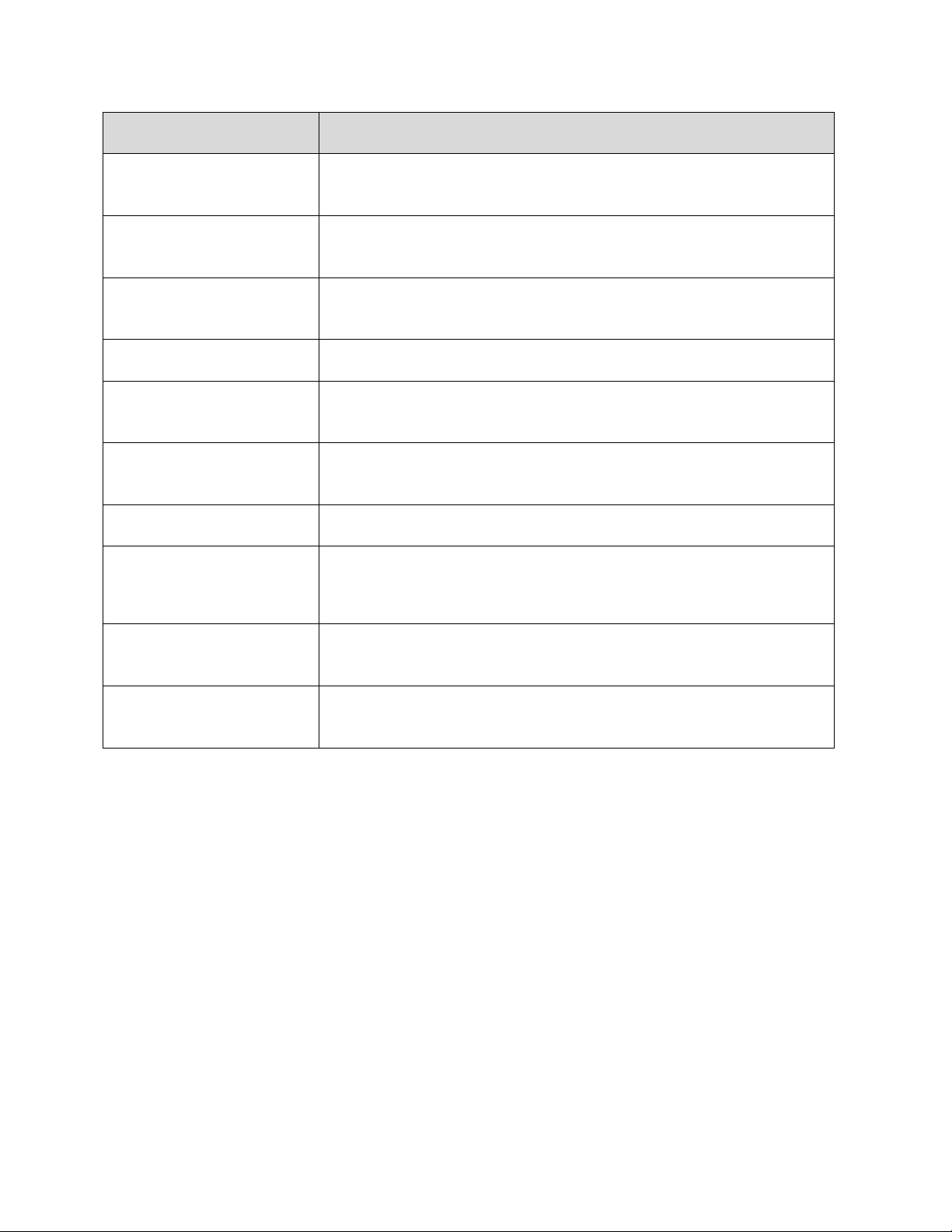
Settings 236
Display Setting
Description
Screen mode
Select a screen display mode to optimize it for the content being
displayed.
Screen zoom and font
Set the screen zoom, font size, and font style for all text displayed on
the screen
Home screen
Customize your Home screen by adding application shortcuts, widgets,
folders, and using wallpapers.
Easy mode
Set your device to use Easy mode.
Icon frames
Display icons with a shaded background to make them stand out on the
Home screen and Apps screen.
LED indicator
Light up the LED indicator when charging, voice recording, or receiving
notifications.
Status bar
Determine which notifications appear on the status bar.
Screen timeout
Set a screen timeout duration.
Note: Longer durations discharge the battery more quickly
Screen saver
Select a screen saver to be displayed when the device is docked (dock
not included) or while charging.
Keep screen turned off
Prevent the screen from turning on accidentally while the device is in a
dark place, such as a pocket or bag.
Loading ...
Loading ...
Loading ...