Loading ...
Loading ...
Loading ...
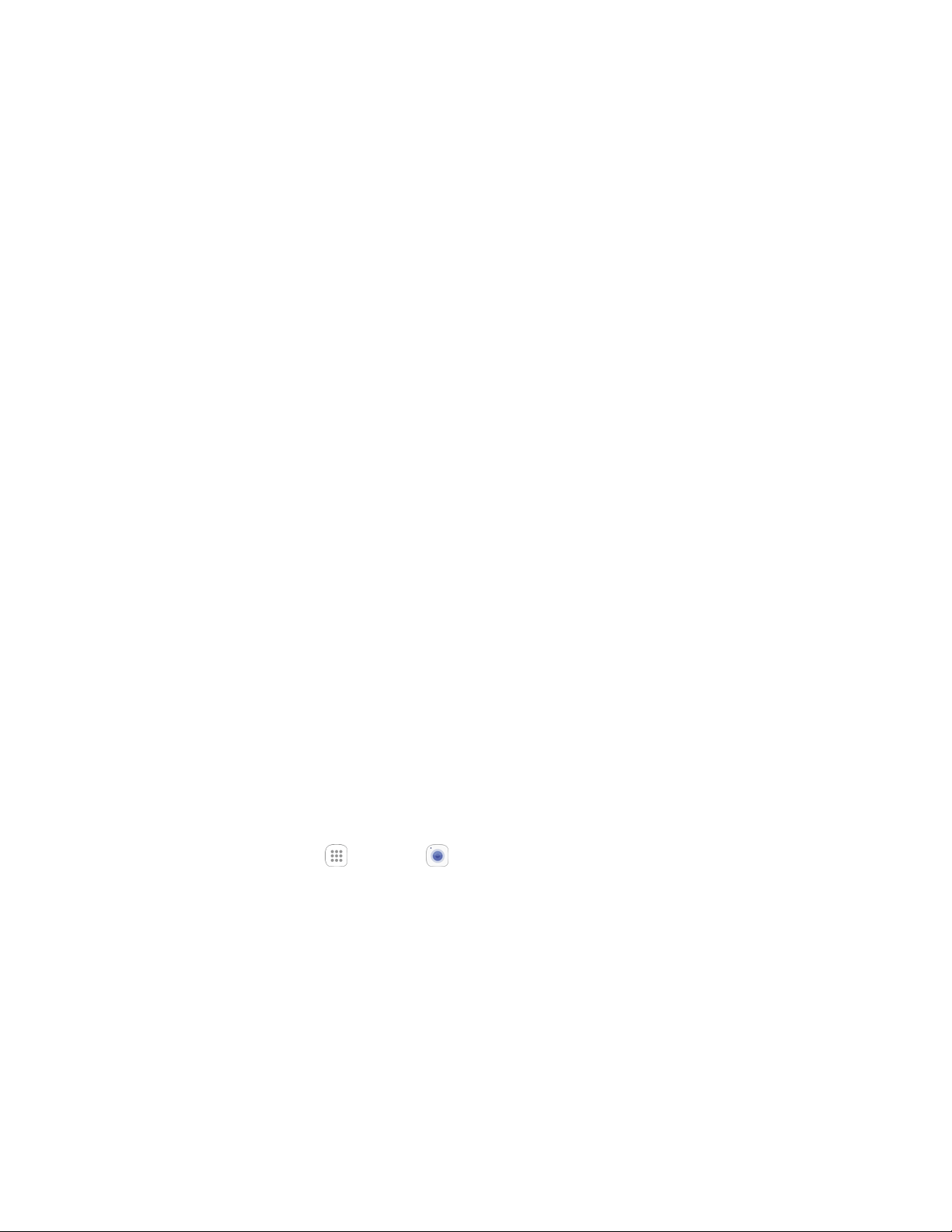
Camera and Video 137
• Help: View information on using the camera.
Rear camera
• Picture size: Select a resolution. Use higher resolution for higher quality. Higher
resolution pictures take up more memory.
• Video size: Select a resolution. Use higher resolution for higher quality. Higher resolution
videos take up more memory.
• Tracking AF: Focus on and track a subject selected on the preview screen.
• Save as raw file: Save pictures as a high-resolution uncompressed image file. A viewer
app is required to view pictures saved as raw files.
Front camera
• Picture size: Select a resolution. Use higher resolution for higher quality. Higher
resolution pictures take up more memory.
• Video size: Select a resolution. Use higher resolution for higher quality. Higher resolution
videos take up more memory.
• Gesture control: Hold your hand out with your palm facing the camera to have your
picture taken after a few seconds.
• Save pictures as previewed: Save the self‑portrait or self‑recording as viewed on the
camera screen, not as flipped images.
• Ways to take pictures: Tap to take pictures (tap the screen to take selfies), Gesture
control (hold your hand out with your palm facing the camera to have your picture taken
in a few seconds), and Use heart rate sensor (once your face has been recognized, tap
the heart rate sensor to take a selfie).
Live Broadcast
Use Live Broadcast to share what is happening around you using YouTube.
To access the Live Broadcast:
1. From home, tap Apps > Camera .
The camera viewfinder appears.
2. On the Camera screen, swipe to the right for the Mode options, and then tap Live broadcast.
Note: You need to sign in to your Google Account and enable Live Broadcast in your YouTube settings to
use this feature.
Loading ...
Loading ...
Loading ...