Loading ...
Loading ...
Loading ...
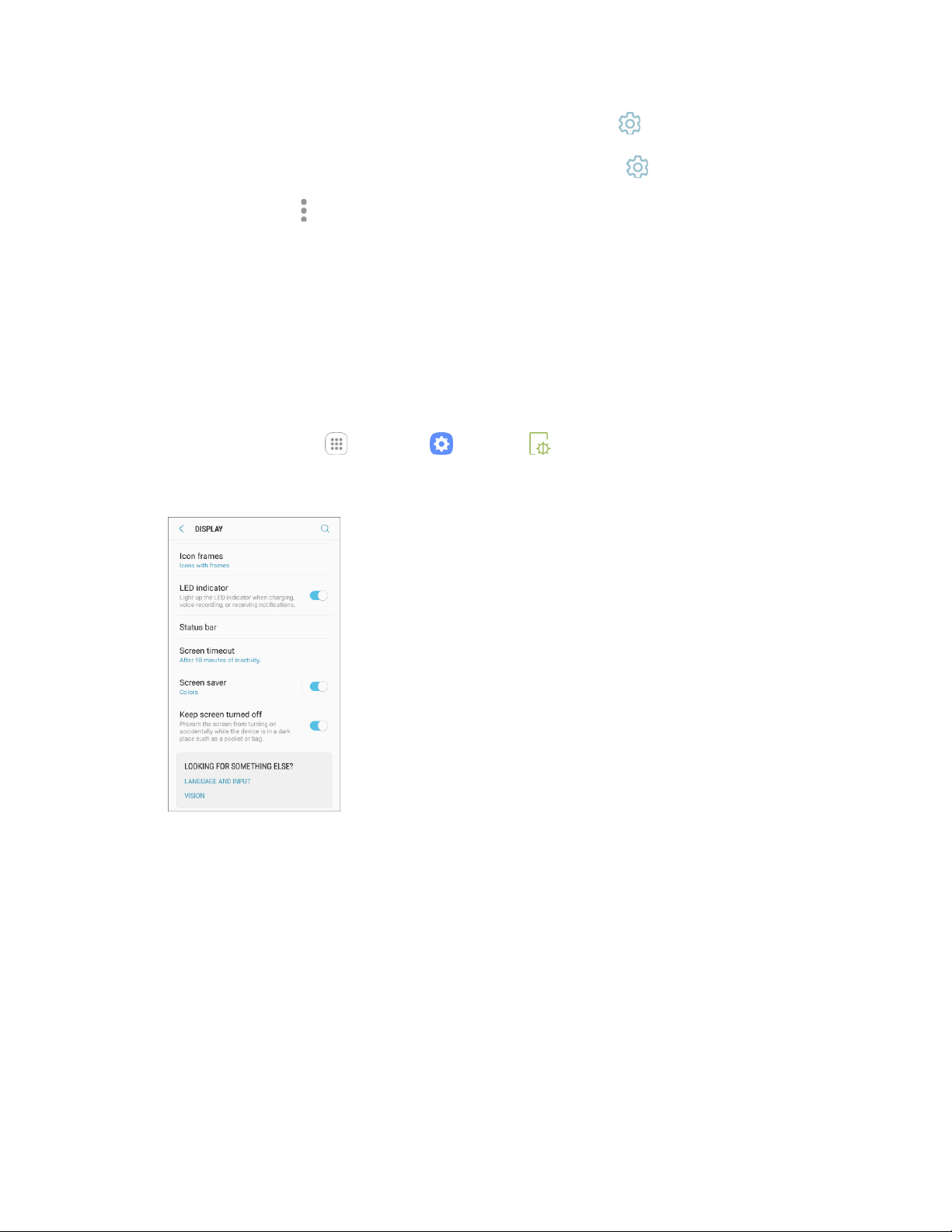
Settings 246
Photo Table: Display pictures in a photo table. Tap Settings for options.
Photo frame: Display pictures in a photo frame. Tap Settings for options.
More options :
• Preview: See a demonstration of Screen saver.
• Select when to use: Turn on screen saver while the phone is docked (dock not
included), while charging, or both.
Keep Screen Turned Off
Prevent the screen from turning on accidentally while the device is in a dark place, such as a pocket or
bag.
1. From home, tap Apps > Settings > Display .
2. Tap Keep screen turned off to enable this feature.
Loading ...
Loading ...
Loading ...