Loading ...
Loading ...
Loading ...
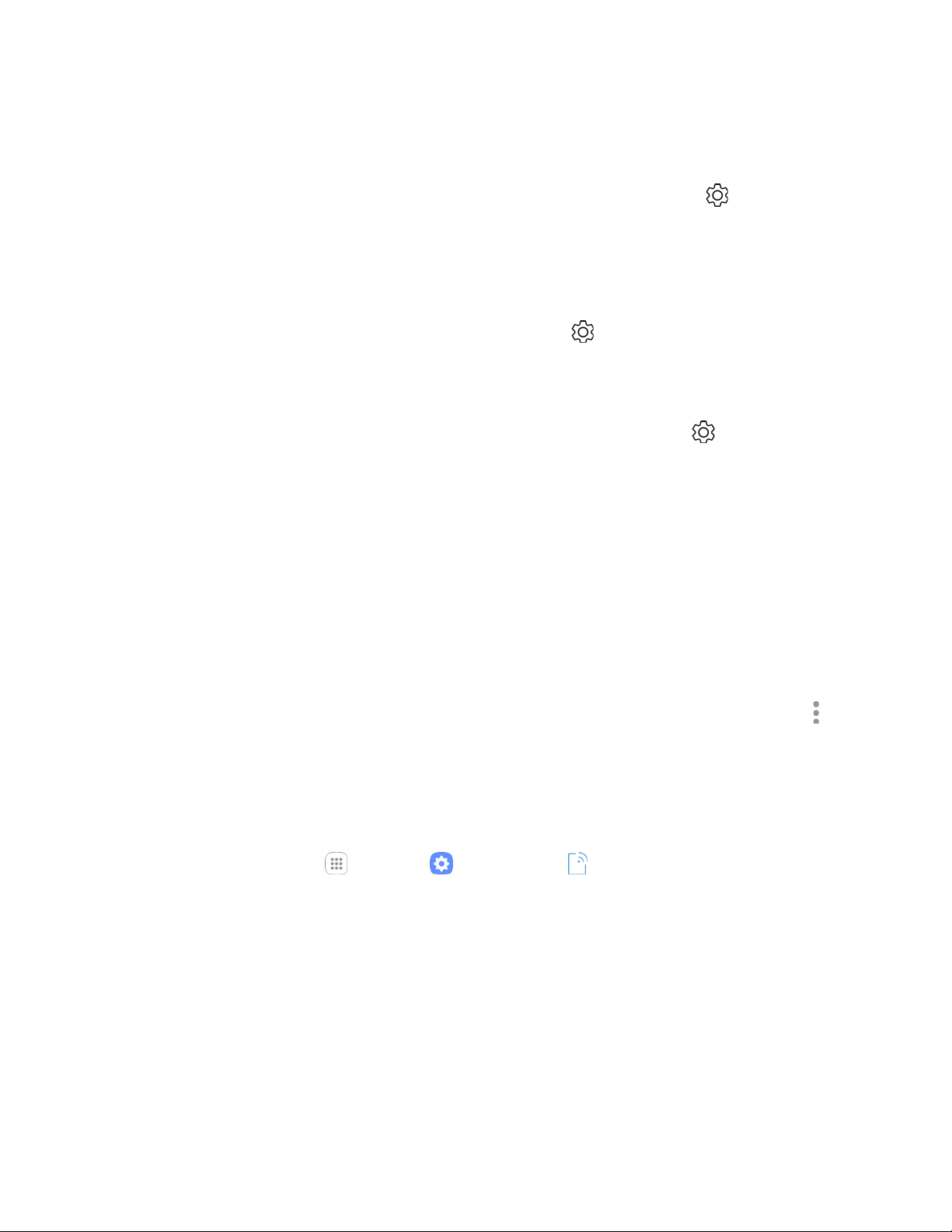
Settings 201
If the target device does not appear, tap Scan to search again.
This setting is available when Bluetooth is enabled.
● Change the name of a paired device: From Bluetooth settings, tap Settings next to a
paired device name, tap Rename, enter a new name, and tap Rename.
Emoji cannot be used in a device name.
This setting is available when Bluetooth is enabled.
● Canceling pairing: From Bluetooth settings, tap Settings next to a paired device name, and
then tap Unpair.
This setting is available when Bluetooth is enabled.
● Enable service from paired device: From Bluetooth settings, tap Settings next to a paired
device name, and then tap the listing under Profiles.
If a confirmation prompt appears, follow the prompts.
This setting is available when Bluetooth is enabled.
This setting is available when the paired device is providing a service.
Tap the setting to toggle On/Off.
● Search for other devices: From Bluetooth settings, tap Scan.
This setting is available when Bluetooth is enabled.
● Check files received using Bluetooth transfer: From Bluetooth settings, tap More options >
Received files, and then follow the prompts.
Phone Visibility
Make your device visible to allow other devices to find it and share content.
1. From home, tap Apps > Settings > Connections .
Loading ...
Loading ...
Loading ...