Loading ...
Loading ...
Loading ...
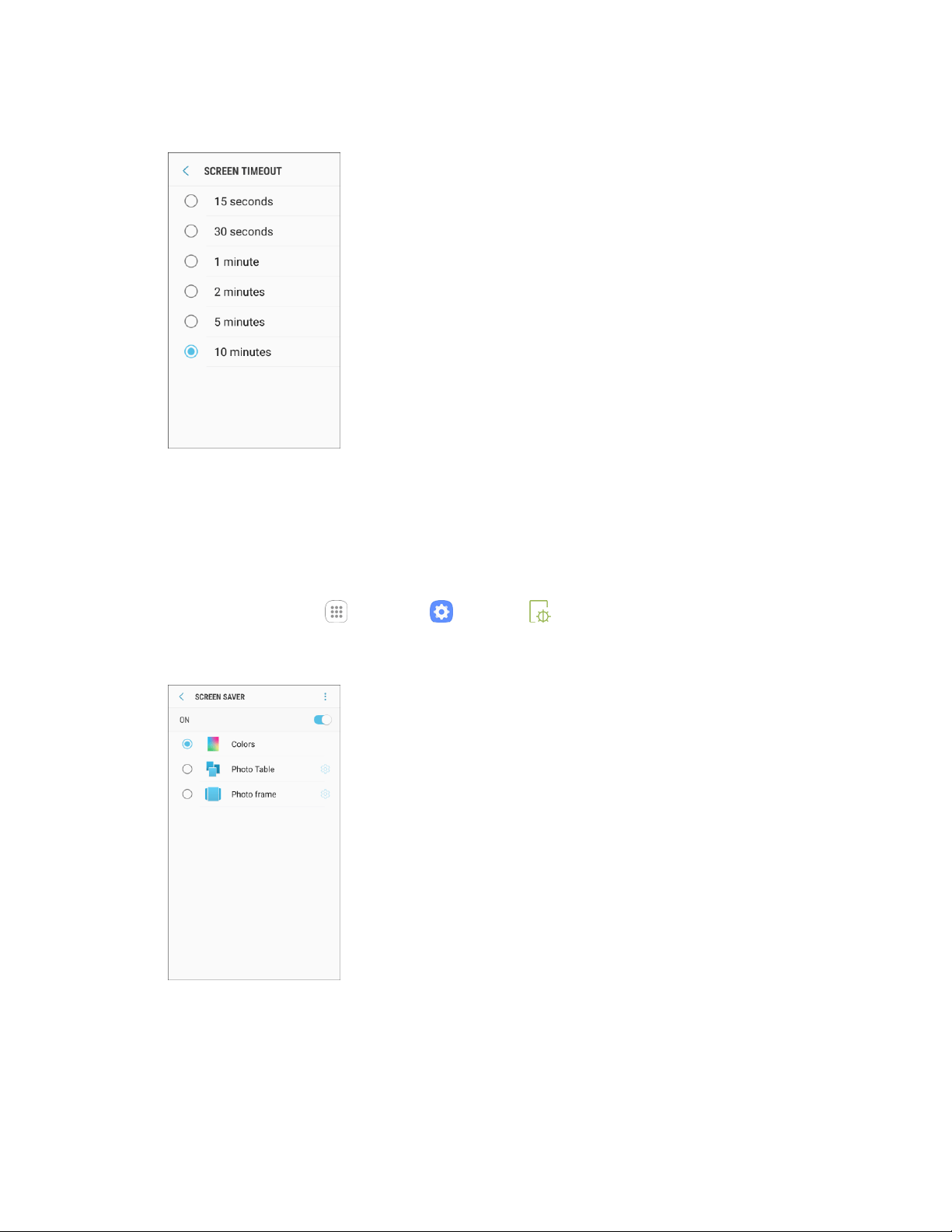
Settings 245
2. Tap Screen timeout.
3. Choose a time period.
Screen Saver
Screen saver controls what is displayed on the screen when the device is charging. You can choose to
display colors or photos.
1. From home, tap Apps > Settings > Display .
2. Tap Screen saver.
3. Tap On/Off to enable Screen saver.
4. Configure options:
Colors: Tap the selector to display a changing screen of colors.
Loading ...
Loading ...
Loading ...