Loading ...
Loading ...
Loading ...
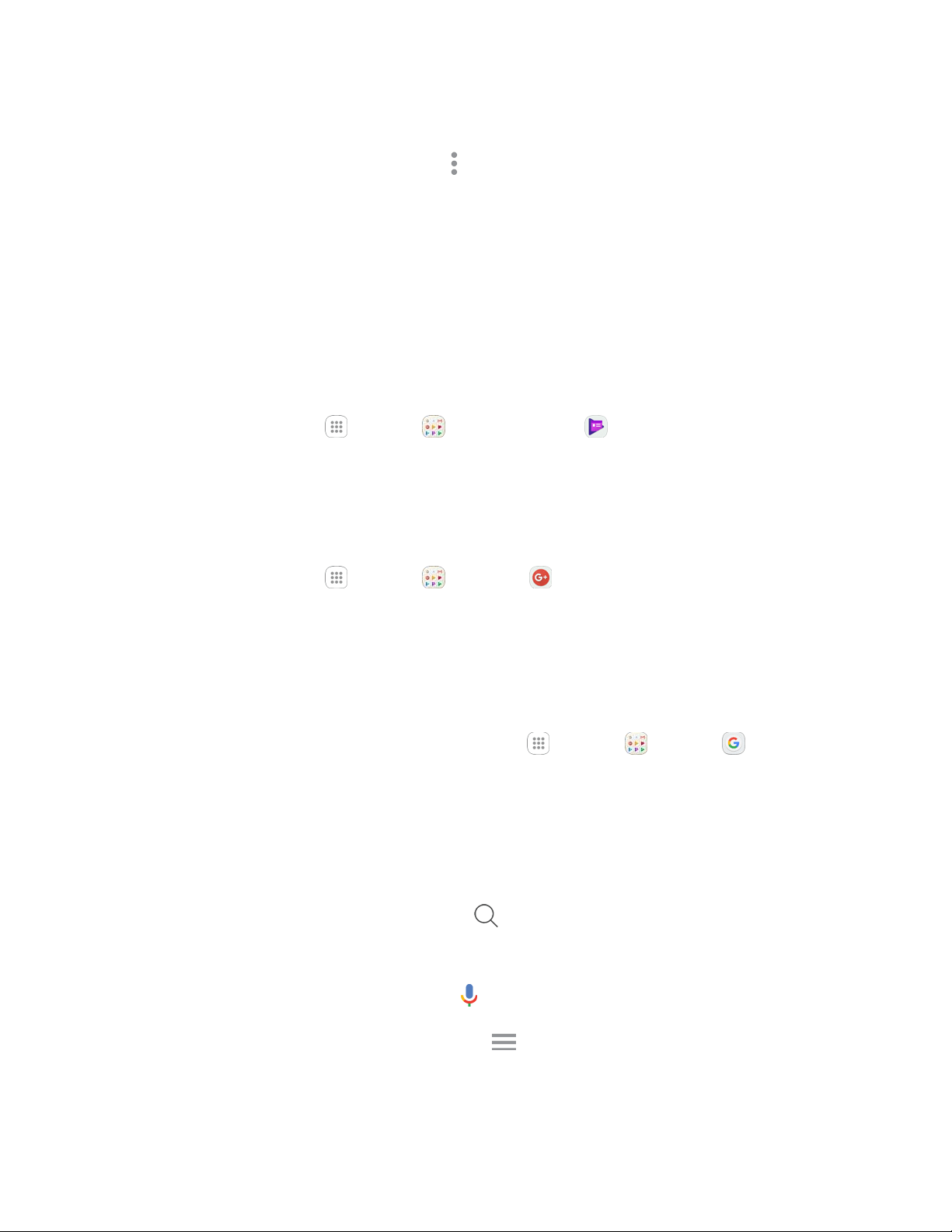
Apps and Features 154
Adding Currently Playing Music to a Playlist
■ From the player view, tap More options > Add to playlist > [playlist name].
The music is added to the playlist.
Google Play Newsstand
With Google Play Newsstand, discover more of the news and magazines you care about all in one app on
your Android tablet or phone. Enjoy breaking news and in-depth articles featuring audio, video and more.
Visit support.google.com/googleplay to learn more.
Access Google Play Newsstand
■ From home, tap Apps > Google > Play Newsstand .
Google+
Chat with friends and family, post photos, and see what others are sharing. Located in the Google folder
in the Apps list.
■ From home, tap Apps > Google > Google+ .
Google Search
Search not only the Internet, but also the apps and contents of your device.
Visit support.google.com/websearch to learn more.
1. From home, tap the Google search bar or tap Apps > Google > Google .
The Search window opens.
If confirmation appears, follow the prompts.
If a description for Google Now appears, tap Next and read information. Tap Enable on the
last page if you want to use Google Now.
2. Type your search keywords and tap Search .
Search results appear.
To search by voice, tap Voice search in the search bar and speak your search terms.
To change your search settings, tap Menu > Settings.
Loading ...
Loading ...
Loading ...