Loading ...
Loading ...
Loading ...
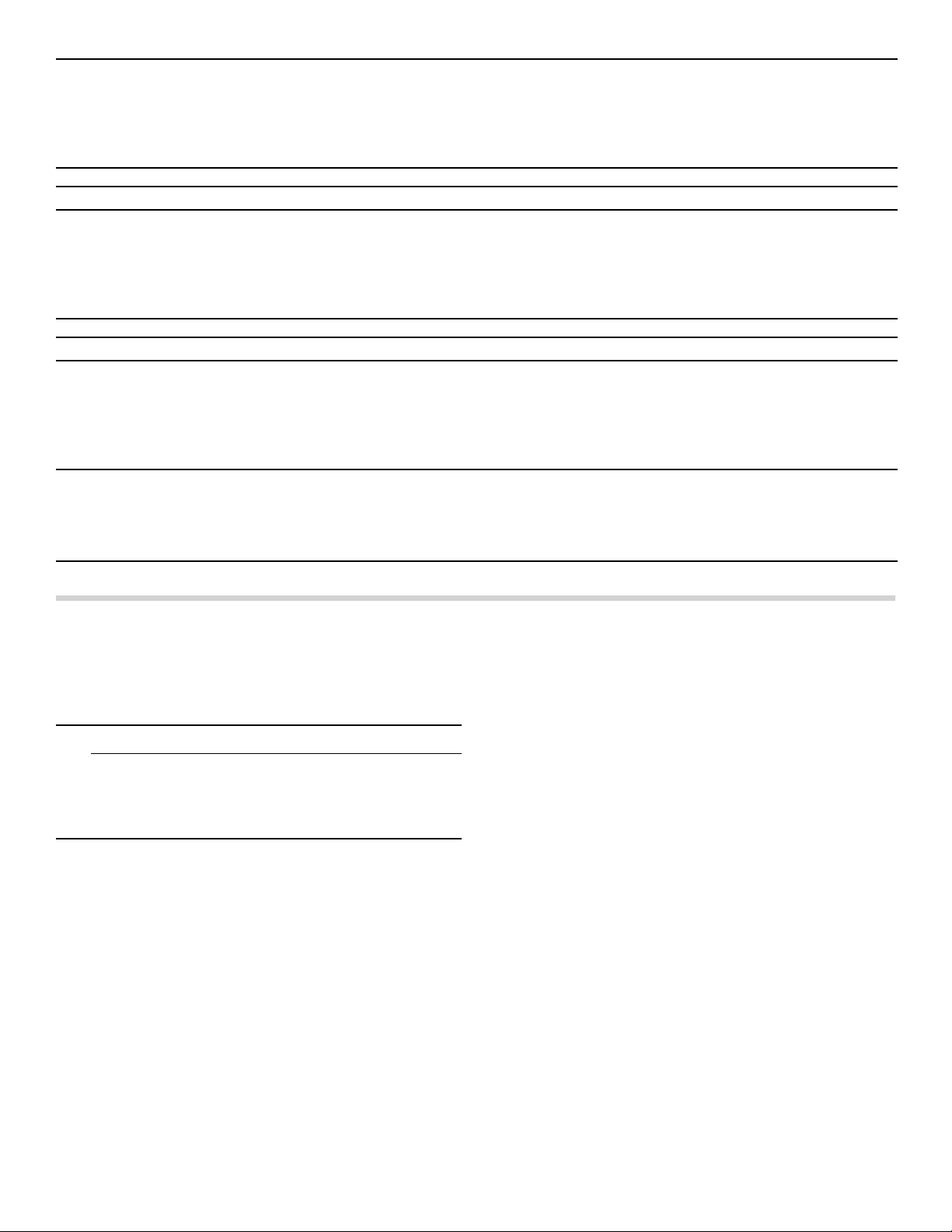
43
--------
--------
--------
Troubleshooting
If a problem or fault occurs in the appliance, instructions,
alerts, warnings or fault messages will be shown on the
display.
9 CAUTION
Repairs should only be done by an authorized
servicer.
Improper repair of your appliance may result in risk
of severe physical injury or death.
Warnings and fault messages
Warnings are displayed if an internal fault has occurred
that will compromise use of the cooktop.
Follow the instructions in the display and touch the
8 symbol to return to the main screen.
Fault messages are displayed if an internal fault or
malfunction has occurred that makes it impossible to use
the cooktop.
Disconnect the appliance from the power supply and
then wait for a few seconds before reconnecting it. If the
message reappears, contact Customer Support.
Please state the fault code, as well as the complete
model number and serial number (or FD) from the rating
label when you call Customer Support.
Notes
▯ The top line of the display lights up red.
▯ A fault code is displayed with some fault messages
(e.g. [E0513])
▯ If a fault occurs, the appliance will not switch to
standby mode.
▯ For more information, see the section entitled
~ "Frequently-asked questions and answers (FAQ)"
Bubbles are forming with an uneven distribution within the cookware.
Depending on the power level that is selected, the type of cookware or the combination with other
cookware, bubbles may form unevenly. This does not affect the temperature or the cooking process.
For information on the type, size and positioning of the cookware, see the section entitled
~ "Cooking with Induction".
Cleaning
How do I clean the cooktop?
You can achieve the best results by using special glass-ceramic cleaning products. Do not use harsh
or abrasive cleaning products, dishwater detergent (concentrated) or scouring pads.
For more information on cleaning and caring for your cooktop, see the section entitled ~ "Cleaning
and Maintenance"
Home network
Why will the cooktop not connect to the home network after the WPS button has been pressed on the router?
Once the "Connect automatically" option has been selected, press the WPS button on the router within
the next 2 minutes.
If this time has already elapsed, repeat the connection procedure. If the problems persist, restore the
appliance to factory settings; see the section entitled ~ "Basic Settings".
Why is my mobile device not logging into the Home Connect network?
Use the SSID "HomeConnect" and password "HomeConnect" to connect.
Make sure that you have entered all the characters correctly and that you have used upper and lower
case in the relevant places.
Loading ...
Loading ...
Loading ...