Loading ...
Loading ...
Loading ...
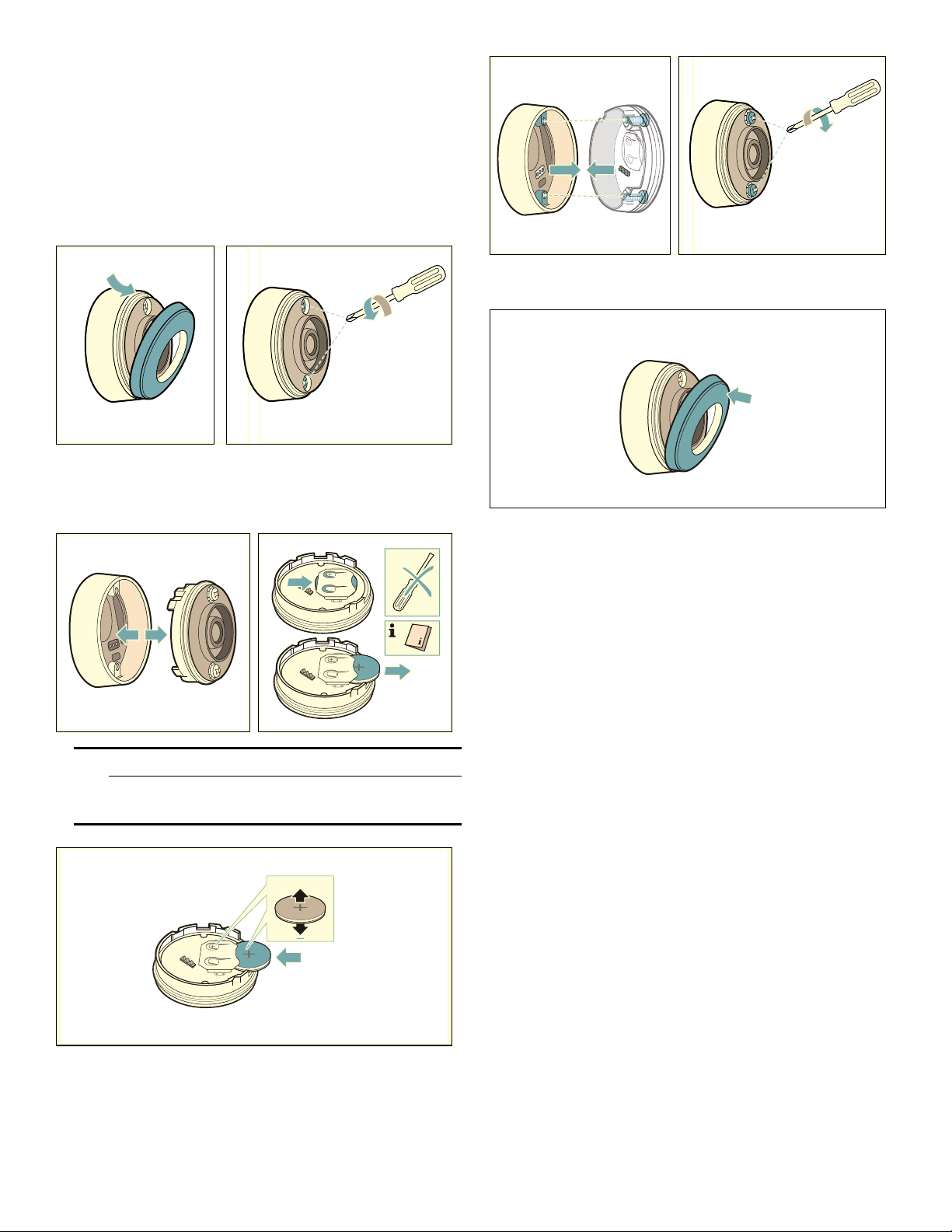
22
▯ Do not touch the sensor window with your fingers. This
may make it dirty or scratch it.
Replacing the battery
If the cooking sensor does not light up when the symbol
is pressed, the battery no longer has a charge.
Replacing the battery:
1.
Remove the silicone cover from the lower section of
the cooking sensor casing and remove both screws
using a screwdriver.
2.
Open the cap on the cooking sensor. Remove the
battery from the lower section of the casing and insert
a new battery (make sure that the battery terminals (+/
-) are the right way round).
9 CAUTION
Do not use metal objects to remove the battery.
Do not touch the battery terminals.
3.
Close the cap on the cooking sensor (the indentations
for the screws on the cap must be aligned with the
indentations on the lower section of the casing).
Tighten the screws with a screwdriver.
4.
Put the silicone cover back on the lower section of the
cooking sensor casing.
Note: Use only high-quality CR2032batteries in order to
maintain a long service life.
Declaration of Conformity
The logos and the Bluetooth
®
brand are registered
trademarks and property of Bluetooth SIG, Inc. These
trademarks are used by BSH Home Appliances
Corporation under license. All other trademarks and
brand names are owned by the respective companies.
This device complies with part 15of the FCC Rules.
Operation is subject to the following two conditions:
1.
this device may not cause interference, and
2.
this device must accept any interference, including
interference that may cause undesired operation of the
device.
Modifications not expressly approved by this company
could void the user’s authority to operate the equipment.
Note: This equipment has been tested and found to
comply with the limits for a Class B digital device,
pursuant to Part 15of the FCC Rules. These limits are
designed to provide reasonable protection against
harmful interference in a residential installation. This
equipment generates, uses and can radiate radio
frequency energy and, if not installed and used in
accordance with the instructions, may cause harmful
interference to radio communications. However, there is
no guarantee that interference will not occur in a
particular installation. If this equipment does cause
harmful interference to radio or television reception,
which can be determined by turning the equipment off
and on, the user is encouraged to try to correct the
interference by one or more of the following measures:
▯ Reorient or relocate the receiving antenna.
▯ Increase the separation between the equipment and
receiver.
Loading ...
Loading ...
Loading ...