Loading ...
Loading ...
Loading ...
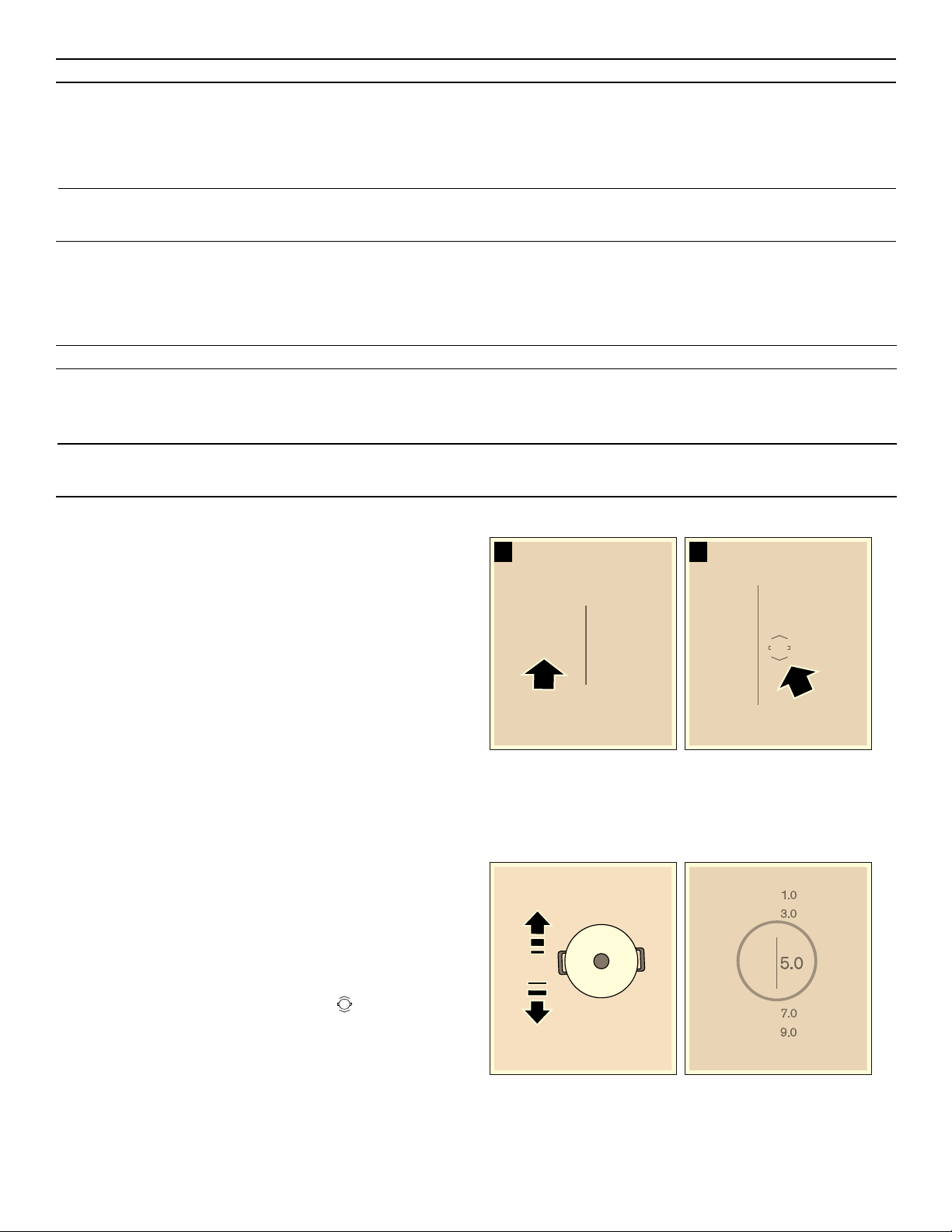
28
MyZone™
With this function, the default power levels are displayed
when cookware is placed on the cooking surface.
This allows you to change the power level during cooking
simply by moving the cookware forward or backward.
Default power levels: ò.ó, ð.ó, î.ó, ì.ó and ê.ó.
To change the default power levels, see the section
entitled ~ "Basic Settings".
Notes
▯ If this function is not available in the settings area, the
cookware may be too big. Use a smaller item of
cookware.
▯ If the function does not activate when you select the
heat setting, the appliance may have reached its
maximum power consumption.
▯ For more information on the size and positioning of the
cookware, see the section entitled ~ "Cooking with
Induction".
Activation
Place the cookware on the cooking surface.
1.
Tap the cooking position display for the cookware.
2.
Touch the ¢ symbol.
3.
Use your finger to scroll down to the symbol. Then
touch the 8 symbol to confirm your choice.
The function has now been activated.
4.
Move the cookware over the cooking surface until the
power level you require is set. The power level you
have selected will appear on the cooking position
display.
Note: The SapphireGlow™ function at the sides of the
cooktop shows a color progression from blue to white.
The cookware can be moved towards the white area.
Frozen products Temperature °F (°C) Time (min)
Keeping warm, heating
Vegetables in cream sauce
4
155(70) 15- 20
Boiling
Green beans, frozen
1
212(100) 15- 30
Deep fat frying
Deep fat frying French fries
3
350(180) 4- 8
1
Heat and cook with the lid on. Add the food after the signal sounds.
2
Add the food at the start.
3
Heat the oil with the lid on. Fry one portion after the other without the lid.
4
Stir frequently.
Miscellaneous Temperature °F (°C) Time (min)
Keeping warm, heating
Heating goulash soup
1
155(70) 10- 20
Heating mulled wine
1
155(70) 5- 15
Simmering
Heating milk
1
185(85) 3- 10
1
Add the food at the start.
Q
a
Loading ...
Loading ...
Loading ...